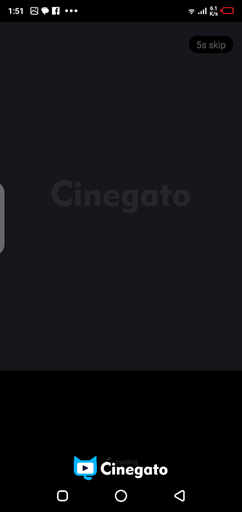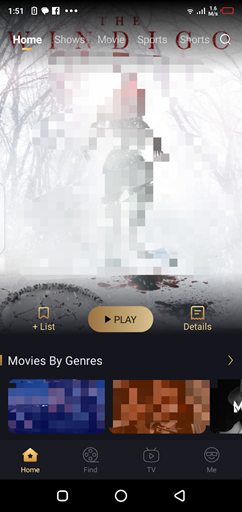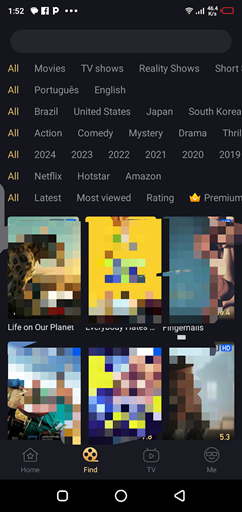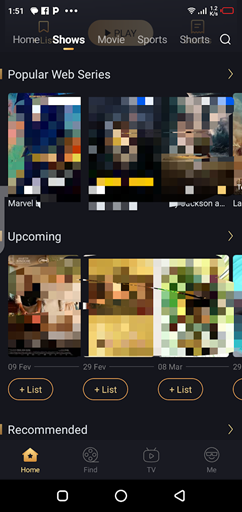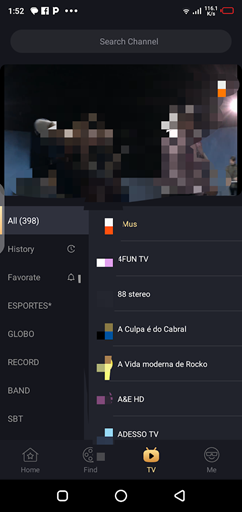| Cinegato | |
| com.naughty.cinegato | |
| Cinegato | |
| Entertainment | |
| 1.8.8 | |
| 46.29 MB | |
| Android 5.0 and Up | |
Do you want to use a free entertainment application? Cinegato Apk is an amazing option if you want to watch the latest movies and series. It will also free live TV services to interested users. The app can be installed easily on Android devices after downloading the Apk file from the links shared.
This platform has a free and premium version for viewers. Users will be able to enjoy numerous services in the premium version. If anyone lacks the resources to buy a premium subscription, the free version will be more than enough. Viewers will get endless content with tons of free features to explore.
What is Cinegato Apk?
Cinegato Apk is an entertainment application for Android users. This online platform will deliver hundreds of live TV channels and an extensive content library. Viewers will enjoy access to all the TV channels and content library without any premium charges. There is so much more to explore.
The application users will get a very basic user interface for access. It presents an extensive categories section. This section will allow viewers to explore desired content without any limitations. Users will specific tabs at the bottom of the app. These tabs will separate the content library and live TV service.
The main app interface won’t require users to create an account. If a user wishes to purchase a premium subscription plan, then account creation will be mandatory. Once users pay for the subscription, a lot of added features will be unlocked as well. The content library and live services will be the same.
As mentioned in the beginning, there are no mandatory requirements for purchasing a subscription. Users can also enjoy their favorite TV programs and movies in the free version. There are plenty of handy features to explore in the free version. Some of the features are listed here.
Diverse Movies and Web Series
Finding movies and series apps online isn’t a hard task. However, many apps offer limited content. At the same time, the Cinegato App presents numerous movies and series from multiple film industries. Users will enjoy Hollywood, Bollywood, Asian, and content from other industries as well.
Live TV Programs
Viewers have an opportunity to explore hundreds of live TV channels. This section is going to provide many categories as well. These categories will allow users to explore desired programs. Viewers can choose to watch Live Sporting events, Live News, Documentaries, Music, and many more.
Search Filters
Cinegato for Android offers an extensive menu for exploring content. Some of the search filters on this app are Content Type, Country/Language, Genre, Release Date, Platform, Rating, and many more. There is also a search bar for exploring movies or series using keywords.
Built-in Video Player
Viewers don’t have to use an external video player for streaming the video playback. There is a built-in video player that will offer multiple playback control tools. It will offer many settings such as Video Quality selection, Playback Speed controls, and so on.
This entertainment application does not offer an offline downloading feature. There is a chance that the app might offer the feature in future updates. If anyone is trying to download content to watch offline then we suggest using King Hydra Apk and Dixmax Apk.
How to Download the Cinegato Apk File?
The Apk download process will begin instantly from the links presented. There are two download buttons shared for user convenience. One tap on any download button will direct users to the main download menu. The download process will begin after waiting for a few seconds on this menu.
How to install the APK file?
Users need to enable the installation permission to install the Apk. It is mandatory for users to enable installation permissions for Apps downloaded from third-party sources. This option can be enabled from the Android phone settings>security settings. Now users can initiate the installation process.
- Go to Android phone file manager>downloads folder and locate the downloaded file.
- Tap on the downloaded file and wait for the installation prompt to appear.
- As the prompt appears, tap on the install button and wait for the process to complete.
Key Features of Cinegato Apk
- This entertainment app is free to download and use.
- Users can explore the free version and premium version as well.
- It does not allow ads during the playback in the free version.
- Extensive categories list for content exploration.
- Account registration is not mandatory in the free version.
- Enjoy live TV programs from the live TV section.
- The user interface loads instantly.
- Many more…
FAQs
Is this an official streaming app?
This is not an official video streaming application.
Does Cinegato Apk offer Netflix content?
Yes, users will get to watch exclusive Netflix and Amazon Prime content for free.
Is this app present on Google Play?
No, this streaming app is not present on the Google Play Store.
Final Words
Cinegato Apk is an amazing entertainment app for Android users. Users can download the Apk file instantly from the download buttons.
![Cinegato Apk Download for Android Free [TV and Movies]](https://i0.wp.com/apkmabbu.com/wp-content/uploads/2024/02/Cinegato-Apk.png?resize=90%2C90&ssl=1)