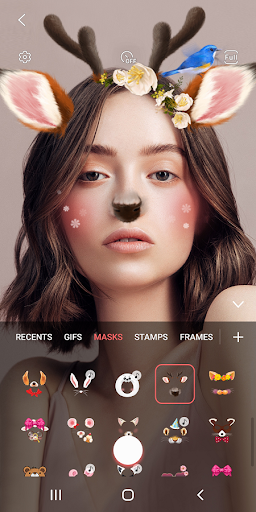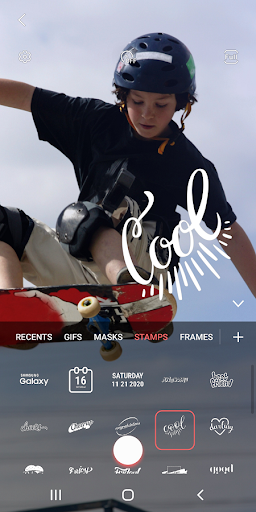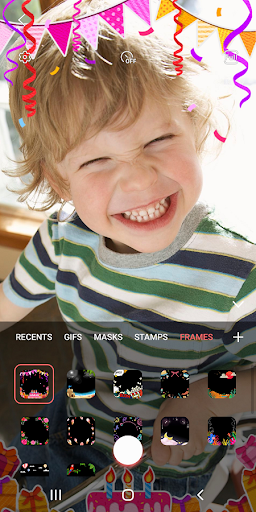| Deco Pic | |
| com.samsung.android.livestickers | |
| Samsung | |
| Tools | |
| 3.0.00.49 | |
| 104.53 MB | |
| Android 11 and Up | |
Are you interested in using a Camera app for your Samsung devices? Deco Pic App is a very interesting application with some really cool effects. This is going to be an amazing experience for all social media users. Now they have a camera app that can click pictures with numerous effects and filters.
Generally, users have to take pictures and then edit them using a separate tool. Now with this amazing application, there will be no need of using an editing tool. All he clicked pictures are going to be ready to post directly on social media. There are a lot more users who have to know about the features of this app.
What is Deco Pic App?
Samsung Deco Pic App is an AR camera application for Samsung users. Modern-day usage of social media requires exciting stuff to post. So a camera tool like this can be really useful. It provides all the features that users need to make their pictures look good. There are hundreds of effects and filters to use.
There is one important thing users are required to know. It is developed especially for Samsung devices. We are sharing the Apk file here but that won’t work on devices other than Samsung. This is a service that is exclusively created for device owners. The features are going to be exquisite.
It will work normally as a camera but the options are going to be a bit different. Generally, the built-in cameras of the phone do not provide many options. There are some very basic modes in which the pictures can be clicked. Some apps do feature AR effects but those effects are not so great.
Now with this one, users are going to numerous options. The range of AR effects is going to be really long and interesting. The best thing about it is that the library keeps getting updated from time to time. This is just great because users will be able to keep their pictures updated with the latest trends.
So as mentioned there are multiple options offered here. Once you start the camera, there will be four main categories offered here. So each category will be offering a specific set of services. Like the first category is going to be GIFs. This option lets you create instant GIFs of your pictures.
The next category in the list is going to be Masks. This is where users will be able to find multiple AR face effects. These Masks can be used with a single tap and generally, all the Masks take some time to load. The formation on the face is going to be very realistic, accurate, and on point.
After this, there will be Stamps and Frames. Frames can be used to add a decorative look to the pictures. These features are surely going to be very fun to use. If anyone is using the same features on a different device, here are some alternatives known as Penny Camera and Cameratix.
How to Download the Apk?
We have provided the updated Samsung Deco Pic App Download file and you just have to go to the download link section for starting the download. You may have to wait for some seconds because the servers prepare the file for downloading.
After the successful downloading, you just have to proceed to the normal installation procedure. You have to grant access to installation from third-party sources. After this locate the file and then follow the installer options.
If there are any problems regarding the Apk downloading, you can use the comments section for sharing the problems. We will do our best to help you in getting access to the Apk file.
Key Features
- It is completely free to use and download.
- It does not require any in-app payments.
- Simple and categorized user interface.
- Save photos to your phone storage instantly.
- No third-party Advertisements.
- Share photos and videos directly to social media.
- Add edits to the photo after clicking.
- Works smoothly on low-end devices.
- High-quality pictures and videos.
- Many more…
Final Words
Now you can click some really cool photos with Samsung Deco Pic App Android. The Downloading can be started using the links offered at the top of the page and right below.