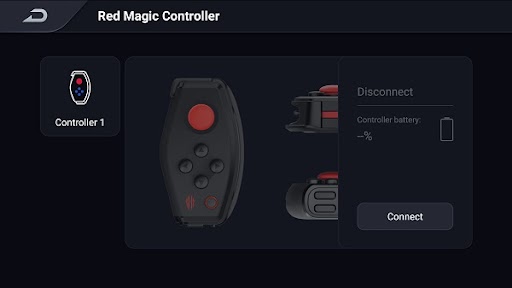| Game Space Red Magic | |
| cn.nubia.gamelauncher | |
| Nubia | |
| Tools | |
| 1.2.07_0429 | |
| 45.3 MB | |
| Android 7.0 and Up | |
Red Magic is a famous brand globally. The company has introduced various high-end smartphones and gaming PCs. Every Red Magic gaming smartphone comes with a built-in device optimization tool. This tool is called Game Space Red Magic App Apk. It is now available for everyone.
The Red Magic game booster delivers features that are suitable for modern-day devices. Non-red magic users can now explore all these features without any limitations. The app Apk file is presented right here. The download and install process of the tool will only take a few seconds to commence.
What is Game Space Red Magic Apk?
Game Space Red Magic App is a device performance optimization tool. It is developed for Red Magic phones and is available by default. Users with other phone brands can also install this tool. The Apk file downloading will begin instantly from the links shared. The shared file is safe to download.
There won’t be any limitations over the usage of this app. It won’t ask for user account registration or any subscription charges. Almost all Android phones offer a pre-build game booster app. However, most of these game booster apps don’t offer prominent features. That is why users look for alternatives.
This will be a great alternative if you are a pro gamer. It delivers features that will enhance the gaming experience. There are various aspects that ruin the gaming experience on an Android phone. This game booster will deliver features that will specifically tackle the problems and restrictions.
Online gaming apps like PUBG Mobile, Mobile Bang Bang, and Call of Duty are very heavy. The games take up a lot of RAM and ROM storage space. So it is important to have high-processing speed to play these games without lag. The Game Space Red Magic Android features will come in handy.
Simple UI
Players will get a floating window with a detailed menu. The game booster menu can be enabled and disabled with a single tap. All the features are loaded effectively in a compact UI. Gamers can enable and disable while they are in the game lobby.
Overclocking
This is a term that most gamers wouldn’t know about. Overclocking allows gamers to increase the processing speed of their CPU and GPU. Gamers will get CPU and GPU processing speed at the top of the menu. The consumption levels will increase according to the game requirements.
Plugins
This is a very unique feature for professional gamers. Most modern game booster apps don’t offer this feature. Gamers will get multiple Plugins like Stop Watch Timer, Game Reminder, Quick Picture Library, Shorthand, and many more. These plugins will be useful for multiple online games.
This gaming app will deliver plenty more device optimization features. All the features will be accessible without any premium requirements. The application is compatible with different Android phone brands. There won’t be errors during the installation because we have checked the compatibility status.
Is there any alternative to the Game Space Red Magic App?
Android users can explore multiple similar Android tools on this website. All the alternatives will be free to download and install. There won’t be any errors downloading this app. If you are looking for instant alternatives, we recommend downloading Sec Booster and Game Plugins Apk.
How to Download the Game Space Red Magic Apk File?
There are two download buttons on this page. One button is located at the top and one is located at the bottom. A single tap on any button will direct users to the main download menu. The Apk downloading will begin within a few seconds of delay. The shared files are safe to install on Android phones.
How to Install the Apk file?
To initiate the installation process, users must enable installation permission. The installation permission can be enabled from Android phone settings>security settings. The permission will be listed under the Unknown Sources installation. Now the installation process can begin.
- Visit the Android phone file manager>downloads folder and tap once on the downloaded Apk file.
- As the prompt appears, tap on it and wait for the installation prompt to appear.
- Once the prompt appears, tap on the install button and wait until the process is complete.
Key Features of Game Space Red Magic for Android
- This Red Magic game booster tool is free to download.
- It does not offer any mandatory subscription plans.
- The user interface loads without account registration.
- Third-party advertisements are not allowed.
- Create custom plugins for your favorite game.
- Use the pre-build plugins for free.
- Get your CPU and GPU to perform faster.
- Simple UI with floating window feature.
- Many more…
FAQs
Is there a Game Space Red Magic App iOS version?
Users will only get the Android version on this website. There isn’t an iOS available yet.
Is this app downloadable from Google Play?
No, this optimization tool is not present on Google Play Store.
Is this app safe to use?
Yes, this Android tool is completely safe to use on Android devices.
Final Words
If you are a pro gamer or on a journey to become one, the Game Space Red Magic App be your companion. Your device will respond better than ever while playing heavy online games.
![Game Space Red Magic Apk Download for Android Free [2024]](https://i0.wp.com/apkmabbu.com/wp-content/uploads/2024/02/Game-Space-Red-Magic.png?resize=90%2C90&ssl=1)