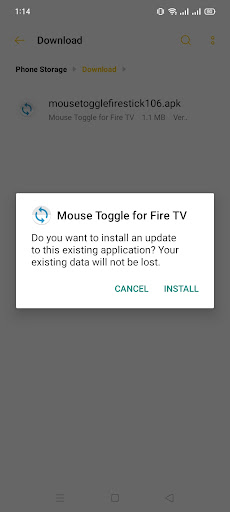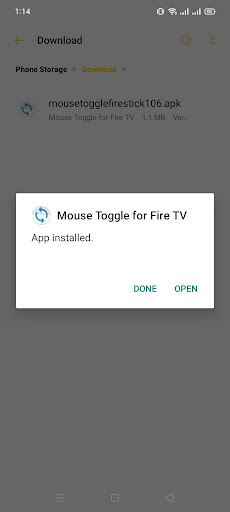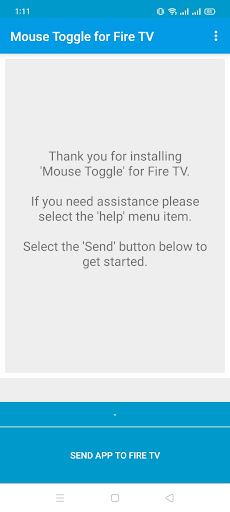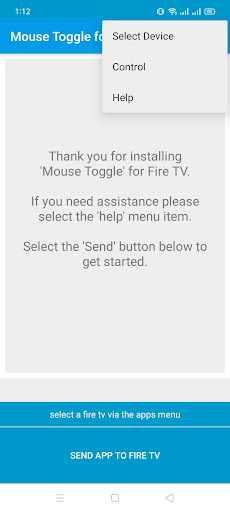| Mouse Toggle for Fire TV | |
| com.fluxii.android.mousetoggleforfiretv | |
| Fluxii | |
| Tools | |
| 1.06 | |
| 1.15 MB | |
| Android 2.3 and Up | |
All the Amazon Fire Stick users are getting interested in the Mouse Toggle for Fire TV. This concept has drawn the interest of many users. Also many have tried using this app on their fire stick as well. But most of the people have failed in the quest. That is why we are here today to help the users.
The most important thing to understand is that there are many limitations on Fire TV. People have to think about all the limitations and how they can cope with these limitations. Today’s article will help users in coping with all these problems and using the desired app on their Amazing Firestick.
What is Mouse Toggle for Fire TV Apk?
Mouse Toggle for Fire TV Apk is an application that enables the mouse pointer on FireStick. These smart devices from Amazon have helped a lot of people in managing their OTT content easily. There are numerous premium OTT services that people are using on daily basis on their devices.
Now the content on these premium sites is unlimited. People watch programs according to their mood from their desired site. Now sometimes it becomes quite a hassle switching from one site to other. And this is where the smart device from Amazon comes in handy for the users.
This device helps the users in getting all the subscriptions in one place. This means users subscriptions like Netflix, Amazon Prime Video, Hulu, Spottily, Zee entertainment, and many more. All these platforms can be accessed quite easily in a single area. The Mouse pointer makes it a lot easier for fast navigation.
There have been some installation and usage problems with the application. Now we will be sharing the proper installation process here. Users are simply required to follow the given installation process. After the process, the pointer will work smoothly. The process won’t be that hard to follow.
How to Install and Use the App?
There will be a lot of settings that the users have to take of care. But before that, getting the app file is going to be important. Now for getting the app file, the user has to get an additional application. Users have to get the “Downloader” app from the store.
There will be an in the Setting > Developer Options> ADB Debugging. This ADB Debugging option has to be enabled from the settings. There will be another option listed as Install Unknown App. Now users have to visit the option and enable the operations of “Downloader”.
As this option is enabled, the Downloader will be ready to use. Now the user is required to visit an online web store and get the file from there. The Installation process of the Mouse pointer app is going to be automatic. After the installation, the file has to be deleted manually from the device.
Now after all this process, the next important thing to do is, Double Tapping on the Remote home button. This will enable and disable the pointer operation. Make sure to double-tap on the remote home button after installation to start the Pointer operation.
The application will be working properly after this for sure. The usage of Amazon Fire Stick will be a lot easier after this for sure. We will also be providing the Apk file on this platform for users’ ease. Here are some similar applications to try Savefrom Apk and WifiMap.IO Apk.
How to Download the Apk?
You can get the Mouse Toggle for Fire TV Download file from our site. There are multiple download links given in the article for your better experience. You just have to tap once on the button and your download will automatically start after that.
You have to be patient for 5 to 10 seconds after tapping because the processor takes that much time normally to prepare your file. If there are any problems downloading the Apk file. Kindly use the comments sections for sharing the errors you are facing.
Key Features
- The application is free to use.
- The Pointer can be enabled with a double-tap.
- Fast and responsive.
- Instant loading user.
- In-app settings are available.
- Permanently disabling option.
- In-app premium purchases are not required.
- Works smoothly on most of the devices.
- A lot more…
Final Words
Now users have the information for using Mouse Toggle for Fire TV Android. We hope that the shared information comes to use. Now there might be chances, that some of the Devices might not support this application. So be sure to get the compatibility info first.