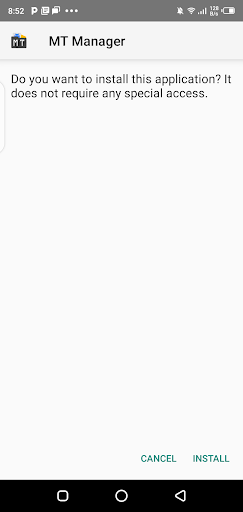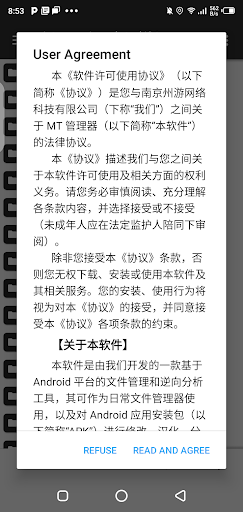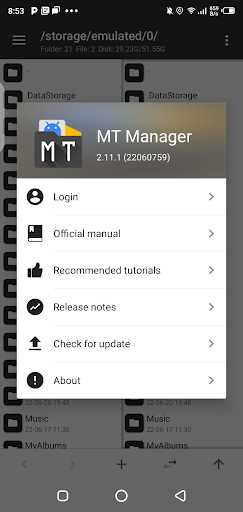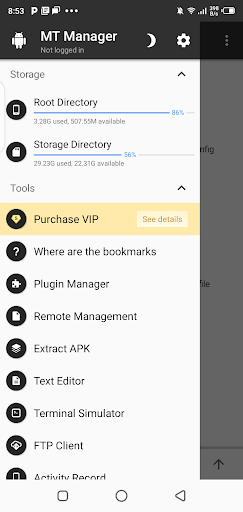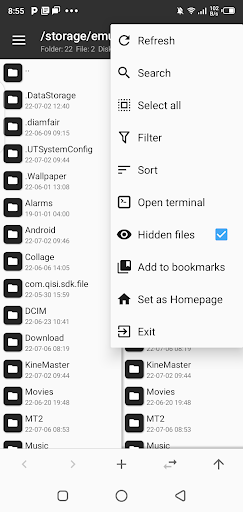| MT Manager | |
| bin.mt.plus | |
| Lin Jin Bin | |
| Tools | |
| 2.11.1 | |
| 18.35 MB | |
| Android 5.0 and Up | |
Are you looking for a File Manager? If you are, then we are here with an amazing application. This application is going to be extremely useful for the users. There are multiple features for the users to enjoy here. MT Manager is bringing unlimited services which are normally not found.
If you are trying to access files with multiple extensions, then this platform will be very useful. You defiantly have to try this amazing application. There will be many more services other than supporting multiple extension files. If you are interested in using it, then read the entire article for more info.
What is MT Manager Apk?
MT Manager App is a File management tool for Android users. This application is offering the best set of services. The usage is going to extremely simple and basic. The default file management system of the device does not offer many features. That is why using a different management application is important.
There will be many basic features offered like the remaining storage status on internal and external storage. All the media files will be available here. Users will have the option of Copying, Pasting, or cutting the documents from one folder to another. The user interface is very smooth and categorized.
There will be multiple view options for the users. It will also provide a Portrait and Landscape view. Users can change their preferences according to their usage. It will also provide the option of searching for specific folders. There will be a search bar at the very top of the screen.
One of the most important features here is going to be FTP. It is the client-server file transfer method. This management system will help the users in transferring files very easily. There will be a server setup process to go through for the user. Once the setup is done, the file transfer can be started easily.
The next important service here is going to be Apk Extraction. If you are trying to share an Apk file, and you don’t have the Apk you don’t have to worry. This app will help the users in extracting the Apk file from the installed apps. It works smoothly on both user apps and system applications.
Users will get to enjoy another important service here. Users will have the option of Optimizing and Cloning the Apk files. If you want the Apk to be secured, there is an option of adding encryptions. Encryptions can be added to multiple types of files.
Most users face difficulty in opening the .rar and .zip. The tool will help the users in unpacking the rar files. This surely is going to be very important for the user who wants to work with the zip and rar archives. It can also help the user view the Javascript files.
These are some of the free services available in this tool. There is also an option of buying the premium service. Users are required to pay an amount for enjoying added services. Here are some similar options to try namely Sflie Mobi and Savefrom Apk.
How to Download the Apk File?
This is a third-party app and you won’t find it on the Google Apps Store. You can easily get the MT Manager Download file from the given links at the top and bottom of the article. Your download will start with one single tap on the button.
You have to wait for some seconds after tapping once because the server prepares your Apk at that time. The download process will start instantly without any kind of errors or delays.
For installing the Apk file you have to go to the phone settings>security settings and allow installations from unknown sources. After that simply locate the downloaded file and tap on it to start the installation process.
Key Features
- The App is free to get from this site.
- There are optional premium purchases.
- Profile creation is not mandatory.
- View the JavaScript files.
- Search multiple files such as XML.
- FTP service for easy file transfers.
- Extract and encrypt the Apk files.
- Works with .zip and .rar files.
- Multiple translators.
- Font settings.
- Many more…
Final Words
MT Manager Android can be downloaded instantly from the links shared below. The shared Apk file will be safe to install on your devices. There will be more services introduced in future updates.
![MT Manager Apk for Android Free Download [File Manager]](https://i0.wp.com/apkmabbu.com/wp-content/uploads/2022/07/MT-Manager.jpg?resize=90%2C90&ssl=1)