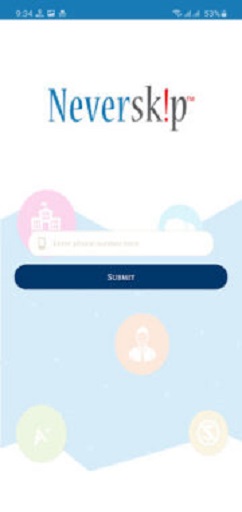| Neverskip Parent Portal | |
| com.nskparent | |
| Neverskip | |
| Tools | |
| 2.28 | |
| 22.04 MB | |
| Android 6.0 And Up | |
Hello dear parents! We are here with an application for Indian parents and this application is called the Neverskip Parent Portal App. it is a free application that is providing multiple pieces of information about Kids’ schooling. The app is partnered with more than 1500 schools all around India.
As I said that it is partnered up with more than 1500 schools and on this list, there are many schools that rank at the top. In this modern world where people are struggling in managing time, this is a great platform provided by developers.
There are some important tasks and interesting activities that you can do through this application and we will discuss those further in this review.
Overview of Neverskip Parent Portal App
Neverskip Parent Portal App is offering you easy access to all the academic activities. The application is only accessible by the parent because it requires a registration process where you have to enter your phone number and you will receive a confirmation code to that number.
There is also an option of a web portal as well. If you face any issues in registering, you can try there with the same number. It provides proper information about the attendance of your children and you will know whether they are attending classes properly or not.
Paying fees is a burden because you have to go to a bank with a fee slip. But now the platform has made that easy for you. You can easily get the fee details and you can pay directly from your phone. All the data will be saved to the parent device.
The platform provides all the required details related to your kid’s education. People these days are very busy with their work and they do not have that much time to visit schools for basic needs. The jobs do not give them that much flexibility to go and visit schools on a routine basis.
This platform is going to help them in managing many tasks easily from their smartphones or tablets. The app performs many tasks and the users can perform each task. Only authorized users will able to perform these tasks.
You can directly access pictures and videos of functions held at the school. You get a separate tab for that in the menu. This Neverskip Parent Portal App has a calendar where you can see all the activities of the children and you also get to do different activities with your children at home.
The app features real-time GPS tracking of school buses. You do not have to worry about the safety of your children. You will know where your kids have reached and you can get to them easily in case of any emergency situation. Track your kid remotely.
The app is very useful and parents these easily get to multiple services directly from their Android Smartphones. Please note that this app can be activated by parents only. Android users can try similar mobile apps such as KidsGuard Apk.
Key Features of Neverskip Parent Portal App
- Easy access.
- Simple User Interface.
- Instant login.
- Direct Fees Payments through mobile phone.
- Fees paid receipts.
- No in-app purchases are required.
- Real-time tracking of School bus.
- Access photos and videos from students’ school functions.
- Teachers’ contact details.
- Top schools in India are registered.
- Complete timetable from school’s daily calendar.
- Notice board for announcements.
- Compatible with low-Android version devices.
How to Download Neverskip Parent Portal App?
This application is available in the Google Play Store. You can download and install it easily from there. You can download it easily from our site. You just have to tap once on the download button and there are multiple buttons given in the article.
Your downloading will automatically start after that. You have to be patient for 10 seconds because the download processor takes that much time normally to prepare the file for downloading.
After downloading Neverskip Parent Portal Apk, you have to follow some simple installation steps. You have to go to your Phone Settings>security settings and grant access to installation from unknown sources. After this locate the downloaded file and tap on it. Now simply follow the wizard’s instructions.
FAQs
Is this School Parent App available on Google Play Store?
Android users will find Neverskip Parent Portal App on Google Play.
Is mandatory to provide an OTP received on a registered mobile number?
The OTP verification is mandatory for account completion.
Is it free to Download Neverskip Parent App for Android?
This app is available for free to download.
Does this app run on a Low-Android mobile device?
This app will run on devices with a minimum Android version of 6.0.
Is there an online website for this student activity-tracking app?
Users can find this online Parent portal https:parent.neverskip.com
Conclusion
This is a one-stop platform for parents and they can easily access many things easily. You should download and Neverskip Parent Portal App now. If you face any problems in downloading the file then you can share your problems using the Comments section below.