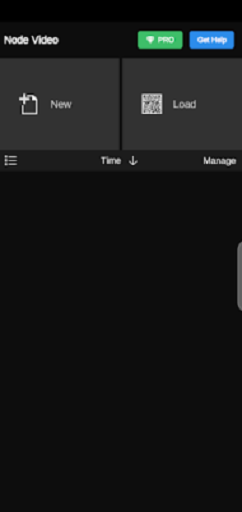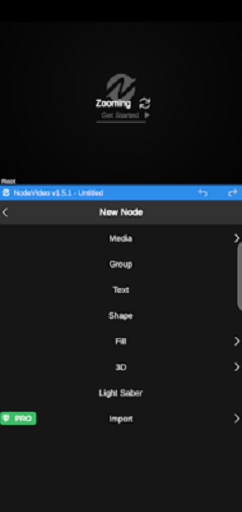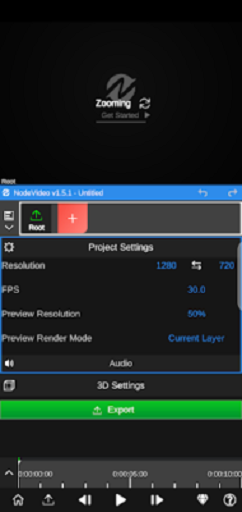| Node Video | |
| com.shallwaystudio.nodevideo | |
| Shallway Studio | |
| Video Players & Editors | |
| 6.10.1 | |
| 122.37 MB | |
| Android 6.0 and Above | |
Are you looking for a professional video editing tool? If you are, then we have the best application for you today. The tool we are here with is going to offer you the best features and you are going to enjoy working with this tool. It is called Node Video Apk and it is free to use as a video editing tool.
The world is switching towards digital means and people are seeking professions on digital platforms like YouTube and other social media sites. These are full-time jobs for a lot of creators and most People earn really good from YouTube.
Now you would know that it is an online video-sharing platform, and you have to share your content there. There are a lot of creators whose content is really good but they don’t get an audience. This happens because of bad video quality or bad editing.
If you want to attract a big audience, then you have to make quality content. Now we offering you a chance to give your content a good look through this flexible Video Editor. You are going to get really great in this app and to know more, read the overview section.
Overview of Node Video Apk
Node Video Apk is a free platform for Android device users where they can create high-quality video through editing. the app is available at the Google Play Store and it is free to install but it is going to offer some in-app purchases for the extra features or new tools.
You can choose, whether to buy or not and you can make the payments easily if you want to buy. The interface of the application is going to be very easy and you will face no issues during your work. Users will enjoy precise video editing-rich possibilities.
You have to start your editing by adding a new project and for that, you have to import the file you want to edit from your phone. Once you have imported the file successfully, you will be able to see the timeline and use professional effects for the project on Node Video Apk.
Now as I said there are tons of tools in the Node video editor App and you can simply start with the automatic color correction of the project. This adjusts the color of the video automatically and you can revert the changes if you want the original color.
You can manually blend the color if you want and there will be multiple colors available. Node Video Editor For Android has Motion Blur features and if you are a professional then you would be a user of it.
This will help you in streaking the moving objects in your video and you get the luma fade feature for making a layered consumption. Now automatically separating human/ background easily from the video timeline.
This Node Video Apk will offer various editing tools that users can access without any premium requirements.
- Directional Blur, Radial Blur, Camera Lens Blur, Gaussian Blur, and Cross Blur.
- Glow Motion, Tile Mosaic.
- Luma Fade, Lens Flare, Fractal Noise, and
- Audio Spectrum.
- Fractal Noise.
- Time Remap.
- Emboss.
- 4 Color Gradient.
- Shift Channels.
- Add limitless layers.
- Timeline Keyframe Animation, Curve editor masking, color correction, etc.
You have to buy the premium features in the application and currently, there is no node video editor mod apk version. All of the mod-named apps on the internet are completely fake and this is the official version.
More Editors to try
Key Features of Node Video Apk
Here is a list of more features offered for users. There are many more features coming in future updates.
- Free to use and download.
- High-quality videos.
- Numerous text animation options.
- Real-time object movies.
- Slow-motion.
- Create amazing effects.
- Enjoy super-fast rendering.
- Adjust colors with Exposure, Contrast, White balance, and more.
- Revert the changes.
- Audio mixing.
- Developers update presets regularly.
- 3D mapping.
- Many revolutionary features to explore…
How to Download and Install the Node Video Apk?
It is available at the official Google Apps Store. You can install it there or you can easily download the Apk file from our site free and safely. There are two download links given in the article.
You just have to tap once on any one of them. Your downloading will automatically start after. You have to be patient for 5 to 10 seconds because the server prepares your file at that time.
After downloading, you have to go to your phone settings>security settings and allow installations from unknown sources for installation of the tool. Once permission is granted, you have to go to your file manager and locate the downloaded file. Tap on the apk and follow the wizard instructions.
FAQs
Does this powerful video editing app for mobiles require premium charges?
There will be optional in-app purchases for added features.
Is this precise video editing tool available on the Google Play Store?
Yes, this tool is available on Google Play Store.
Does this Node Video Apk offer AI-powered features?
It offers numerous editing tools powered by AI features.
Does Node Pro Video editor run on low-end mobile devices?
The latest version runs smoothly with low-end Android devices.
Is this the Node Video Mod Apk?
This is the official version of Node Video Editor.
Conclusion
If you want to give your videos a professional look then you have to try this application because it offers you the latest and most useful tools. Download Node Video Apk now and enjoy making quality projects. Visit our website for more apps and games.