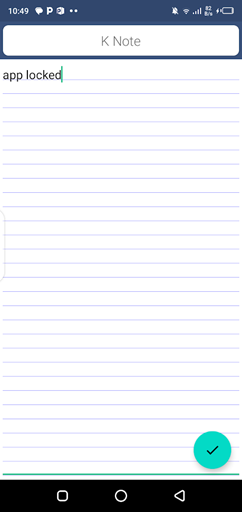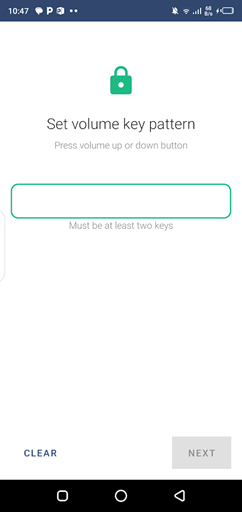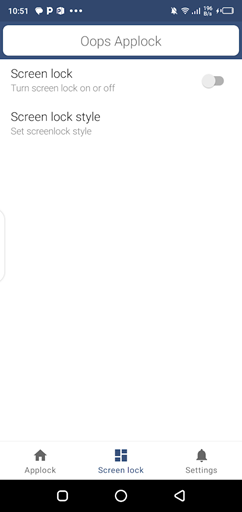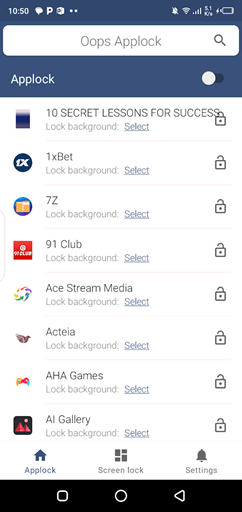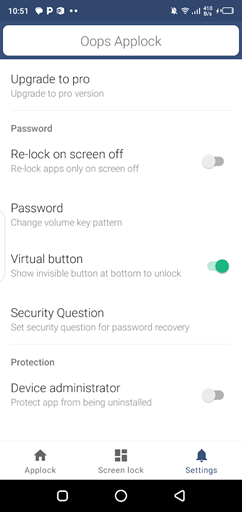| Oops Applock | |
| com.keybotivated.applock | |
| Keybotivated | |
| Tools | |
| 3.3.0 | |
| 4.14 MB | |
| Android 4.1 and Up | |
Mobile phone security is an essential aspect users have to look after. There are built-in security features in every application but those are not enough sometimes. Oops Applock Apk is a security and privacy application for Android devices. This application is going to make your device impenetrable.
The app delivers amazing security features and most of the features are going to be free to access. There are some in-app purchases for unlocking extra features. There is no mandatory requirement to spend money on unlocking these extra features. The free features are going to be more than enough.
What is Oops Applock Apk?
Oops Applock Apk is a security tool for Android devices. It is going to deliver the best device lock screen features as well as app lock features. The app usage experience is going to be completely different. Most users might not have used an application like this one. It will keep user device data completely private.
The purpose of this security tool is to set up protection without people knowing. It is going to deliver features that can make the presence of this tool invisible on your device. An ordinary person won’t know that this security app is installed on your phone. The developers have used various steps to make it invisible.
The official name of the tool is Opps Applock but the app name on your app’s menu will be K-Note. If a random opens the application, they are going to get a Notes UI. Users will get an interface where they can add notes for various activities. The actual app menu will be accessible after performing a simple task.
The Oops Applock App can use your device volume keys as the password. Users must set a tap pattern and save it. This pattern will be used to get to the main app menu. The application offers two basic services. The first service of this application is App Lock and the second is Lock Screen.
The app lock feature is going to be very handy and unique. Users will get a list of all the installed apps on your device. Users can add passwords to all the apps in a single way. There is also the option of adding password protection-specific applications. There are multiple password options to apply.
Lock screen protection is the main highlight of this application. Normal lock screen apps add protection that is visible. Other people can see that there is password protection on the device. But with the Oops App lock for Android, people won’t know that there is password protection. There is no pattern or pin added.
As mentioned above, users have the option of using volume keys as the password. Users must add a tapping pattern and that pattern can unlock your device. There are plenty more password styles that users can add from the settings tab. Many users might be worried about forgetting the tap pattern.
There is no need to worry because the app offers a password recovery option. Users can add multiple security questions for password recovery. If a user forgets the pattern, they can answer the security questions and reset the password. The app delivers numerous accessibility features in the settings tab.
This is a great way to keep your phone protected from shady people. However, there might be many users who would want to improve the look of their devices. So we have many personalization apps to offer as well. Users can download and use the Tech Nukti App and Multiversus Apk.
How to Download the Oops Applock Apk File?
This tool delivers the best security features for Android users. Users interested in exploring the services can start downloading right away. There are multiple download buttons on this page. A single tap on any button will direct users to the main menu. Downloading will begin within a few seconds of waiting.
How to Install the Apk File?
Users first must visit the Android phone setting>security settings. It is mandatory to enable installation permission for apps downloaded from third-party sources. Once this task is performed, users can initiate the default installation process. The steps for completing the process are listed below.
- Go to Android phone file manager>downloads folder and locate the downloaded file.
- Tap on the downloaded file and wait for the installation prompt to begin.
- As the prompt appears, tap on the install button and wait for the process to be completed.
Key Features of Oops Applock Apk
- This security and privacy tool is free to download and use.
- It offers multiple optional in-app purchases for added features.
- Account registration is not mandatory.
- Use the device volume keys as a lock screen password.
- Hide the app from your device apps menu.
- Set up security questions for password recovery.
- Protect your apps with app lock.
- Enable custom backgrounds for the lock screen.
- Many more…
FAQs
Is Oops Applock Apk available on the Google Play Store?
Yes, the app is present on Google Play Store.
Does this app offer completely premium services?
No, the app has pro features but those features are optional to purchase.
Is it safe to install the APK files from this website?
Yes, all the Apk files are completely safe to install on Android devices.
Final Words
This is a great opportunity for users to keep their devices safe and a mystery for other people to unlock. Oops Applock Apk download can begin after tapping the download button right below.
![Oops Applock Apk for Android Free Download [Screen Lock]](https://i0.wp.com/apkmabbu.com/wp-content/uploads/2023/12/Oops-Applock-Apk.png?resize=90%2C90&ssl=1)