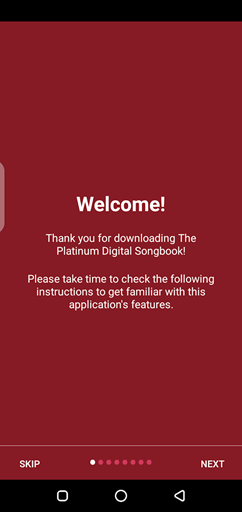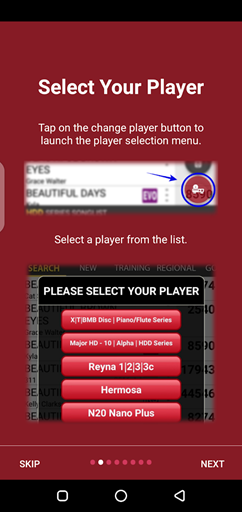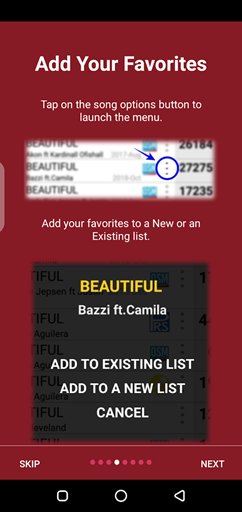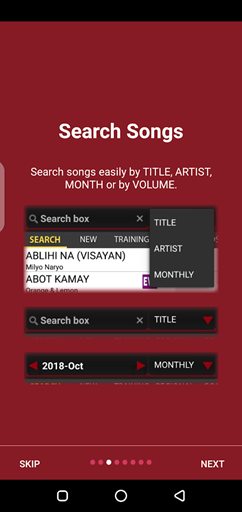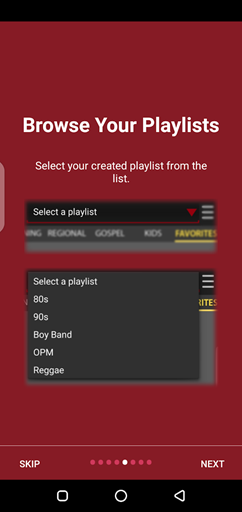| Platinum Songbook | |
| com.platinumkaraoke.digitalsongbook | |
| Vismay International Corp | |
| Lifestyle | |
| 3.1.25 | |
| 8.28 MB | |
| Android 4.1 and Up | |
Karaoke is a very famous form of entertainment globally. Karaoke machines allow users to sing their favorite songs with originally recorded music. Traditionally, there are songbooks that allow users to explore famous songs to sing. We have a digital songbook called Platinum Songbook Apk.
Now it becomes quite hard for viewers to explore songs from a thousand pages of a book. Whereas this digital version allows users to perform a similar task within a few seconds. The application services will be very useful for regular users of Karaoke. There is a lot more to know about the application.
What is Platinum Songbook Apk?
Platinum Songbook Apk is an amazing application for all Karaoke users. This Android app will deliver the best services without charging a single penny. The app services will remain free and there won’t be any optional subscription charges offered. The app will be extremely simple to use for global users.
Now choosing songs from a traditional songbook is a lengthy task. It takes a lot of time to find the desired song and code from the hundreds of songbook pages. Imagine you tell your guests at a party to sing a song using the Karaoke machine and they lose their interest just finding the song they want to sing.
Once users install the Platinum Link Apk, it will make exploration easy for users. There are a few simple steps and users will have their desired song code. The very first task for users to perform is choosing their player type. Users would be aware that there are different types and models of Karaoke players.
This application is going to deliver an extensive list of players. Users must choose the one they have access to the songs list. The menu for player selection appears every time users start the application. Users can choose not to see the menu every time they start an application.
The list of players available on this app is as:
- Major HD | Alpha | HDD Series.
- Reyna 1 |2| 3| 3c.
- Hermosa.
- N20 Nano Plus.
- Ks-10 Junior/ Junior 2 | Ks-40 box/ Box 2.
- Ks-5 Junior Lite.
- Bravo / A-10.
- Home 40 | Nano.
- P-Series.
Users will get a different song list for each player type. Users will also find multiple tabs at the top of the screen for exploring desired songs. The tabs at the top will deliver New, Trending, Regional, Gospel, and songs for Kids.
Users also the have possibility of creating a custom playlist. The playlist creation process will be easy because users only have to choose a song and choose the “Add a new list” option. This simple process can create a new playlist and songs can be added to this list without limitations.
Android apps like Platinum Songbook Apk
Android users can explore tons of lifestyle category apps on this website. However, users would be looking specifically for this karaoke app alternative. If you are searching for an exact alternative, the Calamansi App is the closest application. This application allows users to host voice-cast shows.
How do Download and install the Platinum Songbook APK file?
The Platinum Songbook download process begins within a few seconds from this website. Users have to locate one of the download buttons shared on this page. A single tap on anyone button will direct users to the main download menu. Downloading will begin within a few seconds from the download menu.
To begin the installation process, users have to allow installation permission for apps downloaded from third-party sources. The installation permission can be granted from the Android device settings>security settings. After this task is complete, users can initiate the installation process as listed below.
- Go to Android phone file manager>downloads folder and locate the downloaded file.
- Tap on the downloaded file and wait for the installation process to begin.
- As the installation menu appears, tap on the install button and wait for the process to complete.
Key Features of Platinum Songbook Apk
This Android app delivers a ton of features without charging a penny. Here is a brief list of features that users encounter once they start using it.
- This app can be downloaded and used without any charges.
- There are no hidden in-app subscription charges to pay for.
- The user interface loads instantly without any delays.
- Choose the player model from the extensive player list.
- Search for songs in terms of Artist or by simply by Keywords.
- Connection with karaoke machines will be instant.
- The song list is updated regularly.
- Create a custom playlist for every player model separately.
- The app runs on low-end Android devices without errors.
- Many more…
FAQs
Is the Platinum Songbook Apk present on Google Play Store?
No, this app is not available on Google Play for direct installation.
Does this app require premium charges for the services?
All the app services are available without any premium requirements.
Does this app work with low-end phones?
Yes, Android users with low-end devices can run the application smoothly.
Final Words
Choosing songs to sing on Karaoke will be easier than ever now. Platinum Songbook Apk offers the best songs and support to almost all platinum karaoke machines. The Apk download can begin right away from the links shared below.
![Platinum Songbook Apk Free Download for Android [Songbook]](https://i0.wp.com/apkmabbu.com/wp-content/uploads/2023/12/Platinum-Songbook-Apk.png?resize=90%2C90&ssl=1)