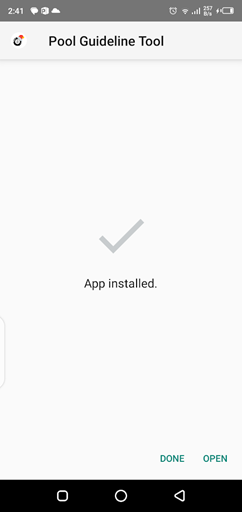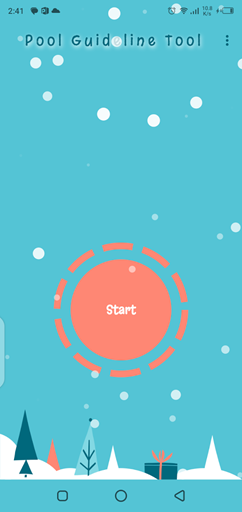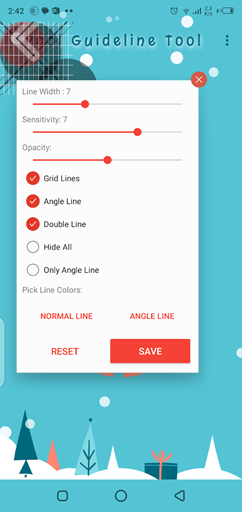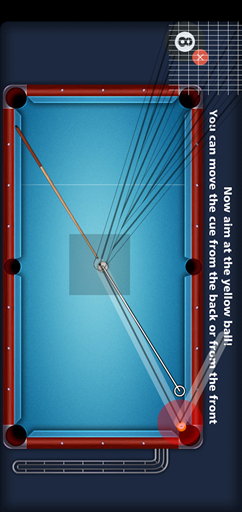| Pool Guideline Tool | |
| com.ghostapps.guidelinetool | |
| Ghost Apps | |
| Tools | |
| 2.0.1-release | |
| 4.78 MB | |
| Android 4.3 and Up | |
Android users playing 8 Ball Pool and Carrom Pool, must try the Pool Guideline Tool. It is an assistance app that will make the gameplay easy. If any gamer lacks aiming skills, then this tool will provide great features. It’s time to improve your aim without putting in any hard effort.
The most crucial skill required in Billiard games is aiming. There are many gamers who lack this basic skill. If you are against a pro opponent, it will be hard to win matches. Once they get a chance they won’t even let you take a turn. This tool will help players become pros instantly.
What is the Pool Guideline Tool App?
Pool Guideline Tool is an assistance tool for Billiard games. It will provide assistance for famous online and offline games like 8 Ball Pool and Carrom Pool. It does not ask for any premium charges to unlock added features. All the tool features will be available without premium requirements.
Because billiard games are very famous, gaming enthusiasts are creating new tools every day. Aim assistance tools are being used very normally. Players are also aware of the suspension risk on their accounts. Because these games are played online in multiplayer mode, activity can be reported.
If gamer activity is reported, the official developers can suspend the game ID. So trying out these tools with a guest account is the best option. The features of this assistance are different from normally available aim assistance tools. It is more like a manual method of getting assistance in the pool.
The Pool Guideline Tool for Android will enable a grid pattern on the screen. Players have to place this grid on the pool table or carrom board. Players can enable and disable the lines on this grid as desired. There is a detailed menu that will allow players to manage the grid settings.
Floating Menu Icon
Once players enable the tool, a floating icon will appear on the screen. Tapping on this floating icon will start the menu. The menu is going to present numerous settings. These settings are very important and players should go through all the options one by one. Here are the settings offered on the menu:
- Line Width.
- Sensitivity.
- Line Opacity.
- Grid Lines.
- Angle Lines.
- Double Line.
- Hide All.
- Pick Line Color.
If you think this is a complicated process, the tool offers tutorials. Users need to tap on the three vertical dots on the top right side of the screen. There will be a tutorial option in this menu and the tutorials will help gamers get started without any issues.
Are there any alternatives to the Pool Guideline Tool?
Using the tool services might seem tricky to some players. Users can find many similar tools for a single game or multiple billiard games. We have plenty of options present on this website to suggest. Players can start exploring easily and we recommend starting with Cheto Aim Pool and King of Pool Apk.
How to Download and Install Pool Guideline Tool Apk file?
Downloading the tool file from this website will take only a few seconds. There are two download buttons listed for user ease. One tap on any button will direct users to the main download menu. The download process will begin after waiting for a few seconds.
Installing the file requires enabling permission. The permission is mandatory to install apps downloaded from third-party sources. Android users can enable it from Android phone settings>security settings. Once this task is done, users need to follow the below-listed installation steps.
- Go to mobile phone file manager>downloads folder and find the downloaded file.
- Tap on the downloaded file and wait for the installation prompt to appear.
- As the prompt appears, tap on the install button and wait for the process to end.
Key Features of Pool Guideline Tool
- This Android tool is free to download and use.
- It does not require any premium subscription charges.
- There is no need to create a user account.
- Get the best aimbot services for multiple billiard games.
- Enable Grid lines, Angle Lines, and Double Lines.
- Choose the color for each line.
- Set desired line width and opacity.
- It does not run third-party advertisements.
- Floating window main menu.
- Enable and disable features during the gameplay.
- Many more…
FAQs
Is Pool Guideline Tool Android downloadable from Google Play?
This assistance tool for Billiard games is not available on the Google Play Store.
Does it require subscription charges?
All the tool features are accessible without paying for any subscription charges.
Does it offer an iOS version?
We are only offering the Android version on this website. It is hard to say if it has an iOS version or not.
Final Words
Fans of billiards games like 8 Ball Pool or Carrom Pool should try the services of Pool Guideline Tool. It will exceedingly improve the player’s gaming skills.
![Pool Guideline Tool Apk Download Free for Android [New]](https://i0.wp.com/apkmabbu.com/wp-content/uploads/2024/03/Pool-Guideline-Tool.png?resize=90%2C90&ssl=1)