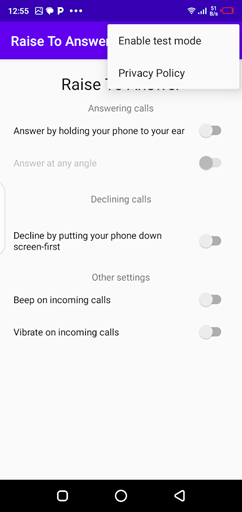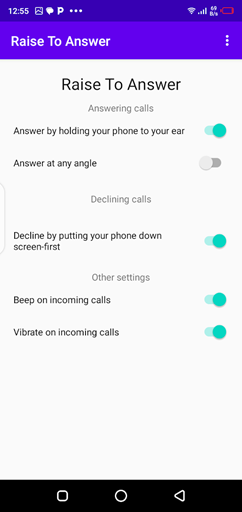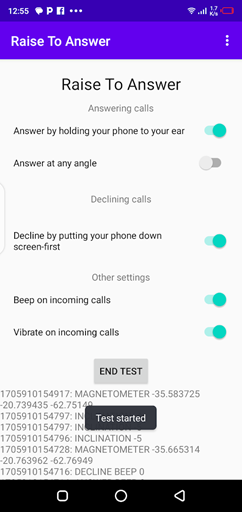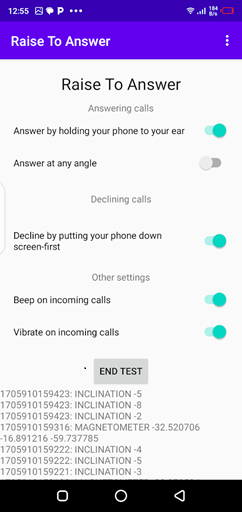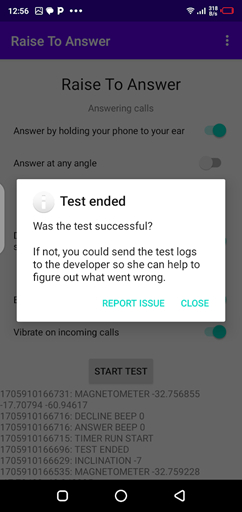| Raise to Answer | |
| me.hackerchick.raisetoanswer | |
| Sylvia Van Os | |
| Communication | |
| 3.6.5 | |
| 2 MB | |
| Android 8.0 and Up | |
Receiving phone calls will become easier with the Raise to Answer Apk. This is a simple application that is going to solve a major problem. Users will be able to answer calls efficiently after installing the app. The Apk file download buttons will placed on this website and the downloading will be safe.
There are several situations in our daily lives where answering calls manually is difficult. Once users install the application, answering calls will be instant and automatic. Using this app will be very easy and won’t require any premium charges. There is detailed info about the app features and usage.
What is Raise to Answer Apk?
Raise to Answer Apk is a communication application for Android users. The services and features will be completely free of cost. There won’t be any hidden charges for unlocking extra features. Users can start accessing the features without going through the added requirements of account registration.
The concept of this Android app is very simple. The incoming calls will be answered automatically when users take the phone close to their ears. Users have to make sure that the phone sensor is operational. If the device sensor is not active, the incoming calls will not be answered.
Answering calls becomes tricky when users are busy or their hands are dirty. The phone screen becomes unresponsive when the user’s hands are wet. Now there is no need to worry about unresponsive screens. Calls will be answered when users take their phones close to their ears.
They answered after a 5-second delay for confirmation. The call will be picked up after a single vibration. There are a few added options available in the application settings. Users can choose the settings according to their preferences. As mentioned, all the features will be available for free.
One of the options that users can enable is ‘Answer Calls at any Angle’. Normally, users have to keep their phones upright to answer calls. However, once the option is enabled users will be able to answer calls at any angle. Users should keep in mind that this option is going to answer calls right away.
There is another option listed as ‘Decline calls by putting your phone down Screen-first’. If users want to decline calls first, then this option should be enabled. This option is going to be very helpful for users. The Raise to Answer App is going to present many more similar options for user convenience.
Some more options for users to enable are:
- Beep on incoming calls.
- Vibrate on incoming calls.
- Enable test mode.
Are there any alternative apps for Raise to Answer Apk?
The app features are very handy and users will experience it after installing it. However, if users are interested in exploring more of these applications, we have plenty of options. There is an entire section dedicated to productivity apps. Users can get started with OnePlus Dialer Apk and Verified Calls App.
How to Download and Install the Raise to Answer Apk File?
The Apk download process can begin immediately after locating the download buttons. There are two download buttons shared for user convenience. One tap on any button will direct users to the main download menu. Downloading will begin within a few seconds of wait.
To install this Android app on your phone, there is an installation permission to be enabled. The permission is for installing apps downloaded from third-party sources. The option is present in the Android settings>security settings. After this simple process, the user can start installing the Apk.
- Go to Android phone file manager>downloads folder, and locate the downloaded Apk file.
- Tap on the downloaded file and wait for the installation prompt to appear.
- As the installation menu appears, tap on the install button and wait for the process to complete.
Key Features of Raise to Answer Apk
- This Android app is completely free to download.
- It is also available on Google Play Store for direct installation.
- It does not require any in-app purchases for added features.
- Account registration is not mandatory to access the app.
- Answer calls at any angle close to your ear.
- Third-party advertisements don’t appear.
- Test the app compatible with your device.
- The app runs smoothly with low-end Android devices.
- Many more…
FAQs
Is Raise to Answer Apk available on Google Play?
Yes, Android users can install the app directly from Google Play.
Does this app require any premium subscriptions?
All the features are available without any premium charges.
Is it safe to download apps from this website?
Yes, all the shared apps are completely safe to download from this website.
Final Words
If you are a busy person, you would know the hassle of answering calls manually. Raise to Answer Apk will make that process easy for you now.