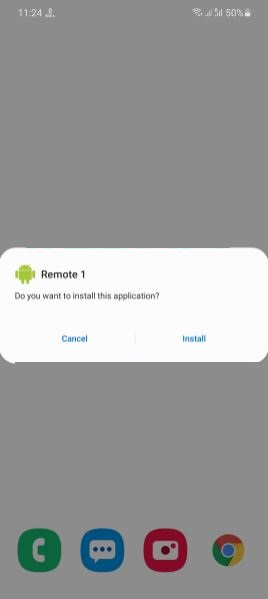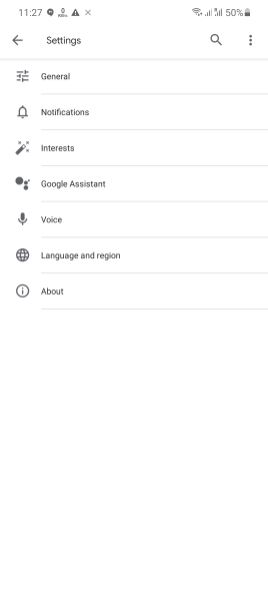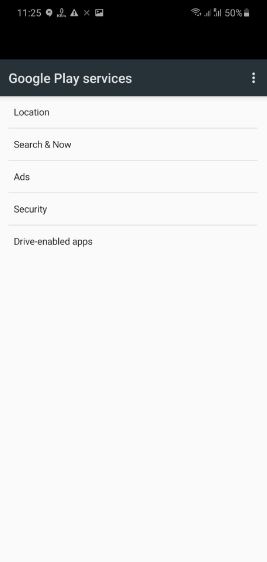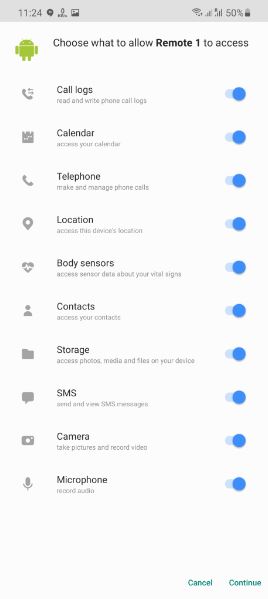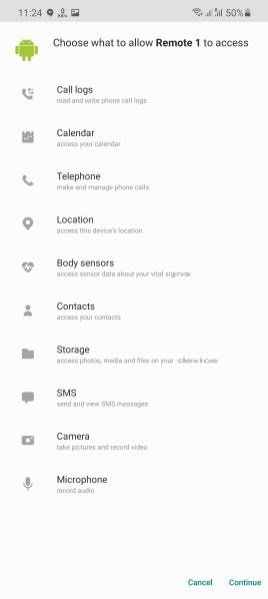| Remote 1 | |
| com.google.android | |
| Gmt | |
| Tools | |
| 1.0 | |
| 28.49 MB | |
| Android 2.3 and Up | |
It is very common thing that you have to enter an email address whenever you buy a brand-new Android device. Google Play services cannot be accessed without it in order to access the device’s features. What if you forget the email details? So we are offering you a solution known as Remote 1 Apk.
By using this FRP tool, you will be able to bypass all the strict security protocols on your phone. Now FRP is Factory Reset Protection and whenever you try to reset your phone, you have to provide the required details. FRP bypass tools are a revolution in the Android world.
If the users forget the details, it was a problem before the Factory Reset apps. Now you can easily bypass FRP and security systems and there are many more ways to do it. Because there is no option of using a new google account or multiple google accounts.
We are here to provide the simplest way of doing that and here you don’t have to pay anything at all. If you go to a shop for repairs, then they are most likely to cost you a lot but, with this new tool, mobile users don’t have to pay anything at all.
Remote 1 Apk Overview
Remote 1 App is a free android application that you can use to bypass all of the protection on your android device/Gmail Account. It is very important to follow the procedure exactly because if you apply the wrong procedure then problems may arise.
It is important to note that there are different types of settings on the phone and each one performs a different function. Developers have added a number of features to the app in order to enhance the user’s experience and make it more enjoyable for them.
Once you get started using the available features, you’ll be able to easily meet all of your requirements once you get used to them. You don’t have to do much because most of the process is automatic and you will be able to easily facilitate yourself with the user interface.
Using Remote 1 FRP, you will be able to unlock any phone, no matter what manufacturer. It is compatible with a variety of mobile phones, so it can be used on a wide range of Android devices. There might be some Android phones which may not work properly with this app.
As I mentioned, it is very important to follow the necessary steps and the app will also inform you when it is starting. There are many situations in which you will need an FRP application, such as forgetting the email address or not being able to access the settings.
How to Use Remote 1 Apk?
In this particular application, you will be able to find a solution to all of your problems. As mobile users can see, there are a lot of ways in which they can utilize the app on their devices. This is because sometimes you have complete access to it and sometimes you don’t.
It is also possible for mobile users to download the apk file to their PC or any other device, copy the apk file, and then install it on their device, by simply downloading the apk file.
You can access the browser on your phone and download the Apk directly from this site using the browser on your phone. Afterward, you will be able to install remote 1 For Android and begin your factory reset procedure. Overriding the security protocols will be easy and instant.
This updated Apk file can be used for illegal activity as well. So it is best for the users to stay away from any kind of illegal activity while using the Remote 1 App. The reset option should only be used for official purposes. If anyone has bad intentions, it can be used as a hacking tool.
Users should also keep in mind that making changes to the default Operating system, can be problematic. There are various options in the factory restore section and going with the wrong selection can cause problems. There is no need of making extra security protocol changes.
One of the key features of this Remote 1 Apk 2023 is that most of the process is automated. As the device bypasses the security protocol, the app should be uninstalled from every Android Phone, after the new account is added.
Key Features
- Download the latest version of Remote 1 Apk.
- Gain access to app features without any interruptions.
- The user interface is simple and mobile friendly as well.
- Automated process to easily bypass FRP lock.
- There is a guarantee that the bypass will be successful.
- It does not require any of Google verification.
- Remove play services protection.
- Works on the latest Android mobile Devices.
- The Latest version Apk file works on low-end devices too.
- Many more…
How to Download the Remote 1 Apk?
It is very easy to download Remote 1 Apk file from our site. The process of downloading will begin as soon as you hit the download button once and it will automatically begin once the button has been tapped once. This app is not available on the Google Play store.
It is possible that you might have to wait for 5 to 10 seconds after you tap the screen. This is because the processor takes that much time to prepare the file for you.
The given buttons are single-tap download buttons, so do not tap multiple times because that will start multiple downloads at the same time.
In order to install the Apk on your phone, you need to go to the Phone Settings Security section of the settings menu. Enable unknown sources installations. Then all you have to do is locate the apk and start the installation process.
FAQs
Does the Android Devices Allow to link multiple Google accounts during the device setup?
No, the user is allowed to add multiple Google accounts during the setup. Users have to create a new account or use an existing account.
Are all Android Users required to enable Google Play Services?
Yes, because every user has to download new apps and update the existing ones.
Is this FRP bypass tool available on Google Play Store?
Remote 1 Apk 2023 is a third party tool, so it is not available on Google play store.
Is this a Hacking tool for Android Mobile users?
No this is an FRP bypass tool that will be used to override device security protocol.
Is this a premium Application?
Android users will be able to enjoy the services of this amazing app without a premium cost. The App is available to download free on this third party website.
What is the need to Install xposed framework on an Android phone?
Xposed Framework lets the user make changes to system factory restore protocols. Users are able to install third-party updated Apk files on their devices. Most users won’t have much information about this amazing option.
Conclusion
In case you are having difficulties bypassing the phone protection in your phone, than download Remote 1 Apk. This is because it allows you to bypass phone protection using factory data reset option on any Android phone.
Visit our Website APKMabbu.com if you want to find more useful Android Package Kit or Apk files like this one and share them with your friends as well. Use the comment section for sharing any kind of errors your encounter.