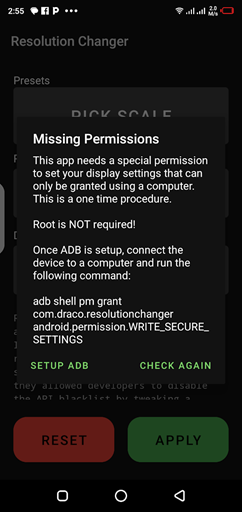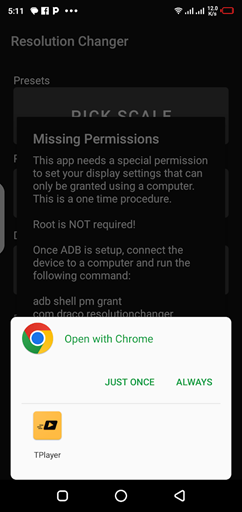| Resolution Changer | |
| com.draco.resolutionchanger | |
| Tytydraco | |
| Tools | |
| 1.5 | |
| 1.41 MB | |
| Android 4.2 and Up | |
If you are a gamer then you would know the importance of resolution settings. An Android device does not allow users to directly change the resolution settings. Resolution Changer Apk is a tool that will allow gamers to modify the resolution settings of their Android phones instantly.
There are several reasons for changing the screen resolution and DPI settings. Some online games offer built-in resolution change options but those settings can only increase the numbers. What if a user wants to decrease the resolution values? This tool will help users achieve that for free.
What is Resolution Changer Apk?
Resolution Changer Apk is a handy utility tool for Android device users. It will allow users to make changes to the device’s system settings. It might seem a simple task just by reading but this is going to be a complicated task. Users have to follow an extensive process to change the resolution values.
The usage of this tool can be tricky and users shouldn’t use it if there is confusion. Making any wrong changes to the system settings can break the device. There may be permanent damage to the screen resolution. So it is recommended to use the services only under expert guidance.
Every Android device has an API that allows users to tweak changes to the settings. Now this API is hidden and disabled for obvious reasons. The Android tool is going to help users enable this API and make desired changes. There is a process for enabling the API that users have to follow.
Users won’t be able to enable the API directly from their device. Connecting the device with a PC is important. This process can be carried out via Android Debug Bridge. Once the device is connected to a PC, the process can be carried further by starting Command Prompt.
Users have to run specific commands to complete the process. The required commands are listed right below:
- adb shell wm size reset.
- adb shell wm density reset.
After the connection is made, users will get the option of making desired changes. The first option will be putting in the values for screen resolution. The next task for the user is choosing a value for Density or simply DPI. Both the values should be supported by the device to see the changes.
We have mentioned in the beginning that users have to be careful with this tool. Tweaking the system settings is a complicated task. If the user makes unwanted changes to a different setting or runs a wrong command, that creates various problems. Taking expert guidance is the best way to use the tool.
More utility tools like Resolution Changer Apk
The Android device settings a very complicated and extensive. Users can face various issues with their devices regularly. There are many official and third-party tools for tackling various smartphone issues. Users can explore more tools like Flasherwarez Apk and Hacker Tracker Apk for various issues.
How to Download the Resolution Changer Apk File?
Users can download the Android Apk file easily from secure download links. Users will find two download links. A single tap on any download link will direct users to the main download menu. The download menu is very responsive and the process will begin within a few seconds of delay.
How to Install the Apk file?
The Apk file installation process will begin after a simple task. Users must visit the Android phone security settings and enable installation permission for apps downloaded from third-party sources. After performing this simple task, users can begin the Apk installation process.
- Go to Android phone file manager>downloads folder and locate the downloaded Apk file.
- Tap on the Apk file and wait for the installation prompt to begin.
- As the prompt starts, tap on the install button on the prompt and wait for the process to complete.
Key Features of Resolution Changer Apk
- This Android utility tool is free to download.
- It does charge money for the services offered.
- Make changes to Resolution and DPI settings.
- Light-sized Apk file and safe to install.
- The tool is present on the Google Play Store.
- The user interface loads without any delays.
- Connection with a PC is mandatory.
- Third-party advertisements are not allowed.
- Many more…
FAQs
Is this tool safe to download?
Yes, the Apk file download link is safe and secure.
Does this tool work on iOS devices?
The Resolution Changer Apk services are limited to Android devices only.
Is the Resolution Changer App present on Google Play?
Yes, Android users can install this app directly from Google Play.
Final Words
Making changes to the device’s default resolution and DPI settings is now possible. Download Resolution Changer Apk and take control of all Android phone security settings.