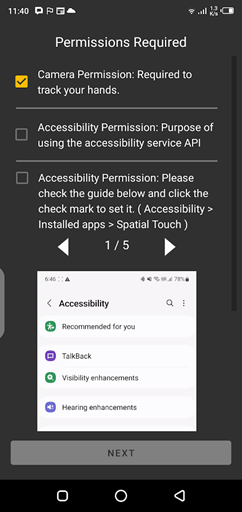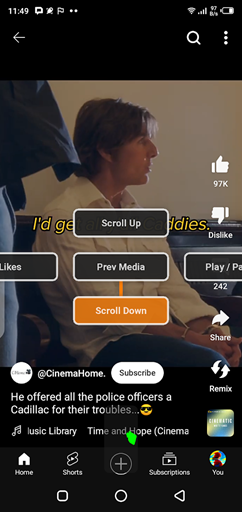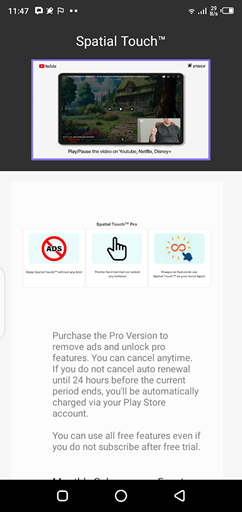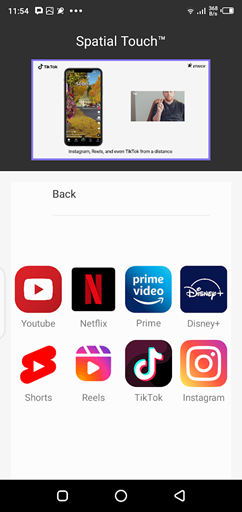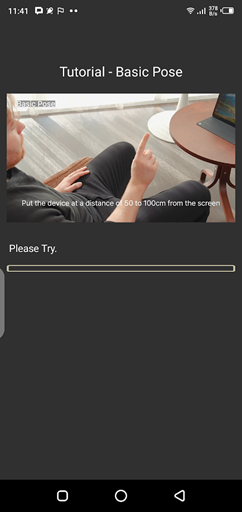| Spatial Touch | |
| io.vtouch.spatial_touch | |
| Vtouch | |
| Tools | |
| 1.0.29 | |
| 73.56 MB | |
| Android 7.0 and Up | |
AI has made a lot of things extremely simple for people. There are many AI tools that simplify lengthy mobile phone tasks. We have a similar Android tool and it is going to solve a major user problem. This AI tool is called Spatial Touch Apk and it can be downloaded instantly from the presented links.
This tool will allow Android users to enable Air Gestures on their phones. Mostly for performing a task on touch phones, users have to tap on swipe on the screen. The user’s finger contact with the phone screen is important. Now this Android tool is going to change that with the help of AI.
What is Spatial Touch Apk?
Spatial Touch Apk is a handy AI tool for Android device users. It is going to provide amazing services without charging money. Now it does offer a pro version with extra features loaded. But purchasing this pro version is not mandatory at all. Users will get a lot of features in the free version too.
So media platforms have become a part of daily activities. People use social apps to get entertained or to stay informed. Social media apps require a lot of user activity. People constantly are required to touch the screen to perform various tasks. Now that requirement will vanish.
Users can control the in-app activities through air gestures. The Spatial Touch App will allow users to switch tabs, forward reels, skip ads, and more. All these activities can be performed without touching the screen. Don’t worry if your hands are wet or dirty, swipe in the air and get things done.
Using this AI tool will be extremely easy for gamers. There won’t be any mandatory payments as mentioned. Users can start accessing the services right after the installation is done. There are a few setup steps that users need to follow. We have listed all the necessary info for users.
The first task for gamers is enabling the usage permission. This tool is going to require usage permission over other apps. This permission can be granted from the device settings. Once this permission is granted, users need to learn the usage process. The app offers an extensive tutorial list.
Spatial Touch Android is going to require access to a phone camera for watching hand gestures. As the permissions are granted, users will get to the gestures menu. Users can enable the desired easily from the menu. There is also the option of creating custom gestures.
Users will be required to enable the application only once. There is no need to start the app every time with a social app. The tool will start automatically with supported apps. Users can choose supported apps from the app settings. Some supported apps are Netflix, YouTube, Instagram, TikTok, and more.
The developers have claimed to keep users private. The app will not upload any user data to its external servers. Every process will be carried out within the phone. This will be an assuring thing for users afraid of data breaches. Users still need to be careful with the permission they enable.
Are there alternatives to Spatial Touch Apk?
This is a handy AI tool because of its extensive range of services. Users won’t have to find an alternative tool. If users are still trying more productivity tools like this one, we can provide a few recommendations. Users can try downloading the Shimeji Apk and Prim Keyboard Apk.
How to Download the Apk File?
The Apk downloading will begin after enabling the download buttons. There are two download buttons shared for user ease. One tap on any button will direct users to the main download menu. The download process will begin within a few seconds from this download menu.
How to Install the Apk File?
Users can initiate and complete the installation process by following a few simple steps. There won’t be any installation errors because the files are checked multiple times before offering.
- Users must enable installation permission for apps downloaded from third-party sources. The permission can be enabled from Android phone settings>security settings.
- Now go to Android device file manager>downloads folder and locate the downloaded Apk file.
- Tap on the downloaded file and wait for the installation prompt to appear.
- As the prompt appears, tap on the install button and wait for the process to end.
Key Features of Spatial Touch Apk
- This Android tool is free to download and install.
- It does not require any mandatory in-app purchases.
- It does not offer an account registration process.
- The user interface is quite basic.
- Users can enable one and two-finger air gestures.
- Automatic background activity for supported apps.
- Control the device from up to 2 meters distance.
- User data is kept private.
- Set up custom gestures for each application.
- Many more…
FAQs
Is Spatial Touch Apk present on Google Play?
Yes, Android users can install the app automatically from the Google Play Store.
Does it offer an iOS version?
This tool is not present on the official Apple App Store. We are also offering the Android version only on this website.
Is it safe to use this tool?
The tool developers are guaranteeing user safety and privacy. Please note, we are not the developers.
Final Words
Users can now perform plenty of tasks without even touching the phone screen. Enjoy watching reels and other content from a distance with Spatial Touch Apk.
![Spatial Touch Apk Download Free for Android [AI Gestures]](https://i0.wp.com/apkmabbu.com/wp-content/uploads/2024/02/Spatial-Touch-Apk.png?resize=90%2C90&ssl=1)