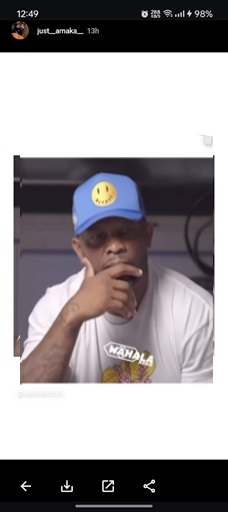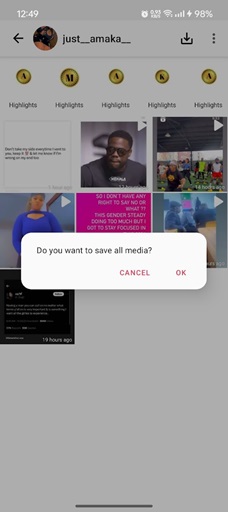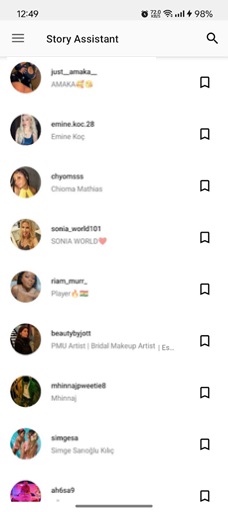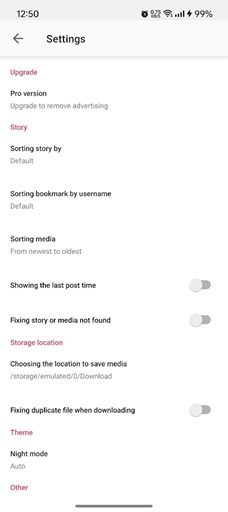| Story Assistant | |
| com.kimcy929.storysaver | |
| Kimcy | |
| Tools | |
| 1.1.4.2 | |
| 4.81 MB | |
| Android 5.0 and Up | |
Do you want to save Insta stories of your friends and family? If you do, then download Story Assistant Apk. This is an Instagram management tool that delivers entirely free services. The application will allow users to save stories of their Insta friends directly to their mobile storage without any errors.
This is an opportunity for users to add new features to their Instagram. The official application won’t allow users to directly download other user’s stories. Because of all these limitations, people often turn to using third-party tools. Now users have to keep in mind that using these apps is not ethical.
What is Story Assistant Apk?
Story Assistant Apk is an Instagram tool that will allow users to save stories from other users. Before users get started on the app, it is important to know that this is a third-party tool. There is no official affiliation between Instagram and the creators of this tool. The app usage outcome is the user’s responsibility.
Now saving stories of other users without their consent is unethical. If a user wishes to save stories, it is mandatory to get consent from another user. Using the contents of the stories or re-uploading the images or videos is not good practice. There is a chance of legal action for such an act.
Once users have permission to re-upload the image or videos, then there won’t be any problem. The most common action a user would face for sharing content without consent is account suspension. If your account is suspended performing such an act, only you will be responsible for that act.
Users need to keep other people’s privacy in view before performing any act. Once users acknowledge all these aspects of the Story Assistant App, using it will become even more fun. The app usage and features will be very exciting for users. We are going to share usage and feature details here.
Registration Step
Users will be able to enjoy the services only after logging in to an account. The application services are only accessible after logging in. If users want to keep their official account safe, then there is an option of creating a fake account. The account creation process will be similar to the official platform.
Watch and Download Stories
Once the account sign-in is complete, users will be able to see the stories of their followers. Users will get the option of saving each story they watch. There is an option of saving stories in the desired quality if it is a video story. There is no limit to saving stories from the application to your phone storage.
Bookmark Accounts
Many users would want to save stories of their favorite celebrities. To avoid skipping a story, users can bookmark the account. The bookmarked accounts will be listed at the top and users won’t miss a single story. This is going to be a handy feature for this application.
Users should keep in mind that we are not the developers of this tool. We are only sharing the safe links to download the Apk file. Users will be responsible for all sorts of usage outcomes. There is the option of exploring more Insta tools such as IG Panel Apk and uLog Instagram.
How to Download the Story Assistant Apk File?
The application Apk file can be downloaded easily from the links shared. There are multiple download buttons on this page. A single tap on any button will direct users to the main download menu. It will take only a few seconds to initiate the download process from the links shared on this page.
How to Install the Apk File?
The installation process can begin after enabling the installation permission. Users have to enable installation permission for apps downloaded from unknown sources. The option is present in the Android device settings>security settings. After this users can initiate the process.
- Go to Android phone file manager>downloads folder and locate the downloaded Apk file.
- Initiate the installation prompt after tapping on the downloaded file.
- Once the prompt appears, tap on the install button and wait for the process to complete.
Key Features of Story Assistant for Android
- This Insta tool is free to download and use.
- The app won’t ask for any subscription charges.
- The user interface is easy to use.
- Account login is mandatory to access the features.
- Save video and image stories easily.
- Bookmark your favorite account.
- Third-party advertisements are not allowed.
- The tool runs smoothly on low-end Android phones.
- Many more…
FAQs
Is it safe to use this third-party tool?
Using the tool will be safe if users follow the usage guidelines properly.
Can users get Story Assistant Apk from the Google Play Store?
No, this Instagram story saver is not present on Google Play Store.
Is it safe to download the Apk file from the links?
Yes, downloading the Apk files from the shared links is completely safe.
Final Words
Story Assistant Instagram story saver is a great tool to have. The Apk download process will only take a few seconds to complete. We hope all the shared information above was helpful.
![Story Assistant Apk Download Free for Android [Save Stories]](https://i0.wp.com/apkmabbu.com/wp-content/uploads/2024/01/Story-Assistant.png?resize=90%2C90&ssl=1)