Overview Information
| Name | Butter Camera |
|---|---|
| Package | com.by.butter.camera |
| Publisher | beijing muke technology co. ltd. |
| Category | Photography |
| Version | 10.9.0.10 |
| Size | 93.8 MB |
| Requires | Android 7.0 and Up |
| Updated On |
People interested in high-quality photography should get the Butter Camera App. This application for Android devices is going to provide phone camera and editor services. If are an active social media user, then you surely need good pictures and videos. Today’s application will be very handy.
The default phone camera doesn’t offer good enough filters. Social media users need to follow the latest trends and following trends requires filters, effects, and much more. This camera application is going to make that easy for users. It has a lot of features to offer without any premium requirements.
What is the Butter Camera App?
Butter Camera Android is a photography application for Android users. This online platform will deliver high-quality photography and editing features. There won’t be any premium subscription plans to unlock extra features. All the features will be unlocked by default and will remain free.
The app’s user interface is very easy to navigate around. The app’s camera can be accessed without registering an account. However, to start using the camera, users need to enable access permission. These permissions are mandatory to start capturing and recording using the camera.
Users will get an extensive library of camera filters. These filters are accessible only after registering an account. The account registration can be completed instantly using the Google account. There is no need to register an account manually. After this, all the tabs will be accessible.
This is a chance for users to improve their social profiles. It is important to post high-quality pictures and videos to attract new followers. The application also offers a tab where users can get tips for improving their photography and videography skills. The list of features keeps going on.
Camera Modes
This photography app will deliver an extensive collection of camera modes. Each mode will bring exciting services for users. If you are interested in learning about photography, then you should learn properly about each mode. Some of the modes offered on this app are:
- Portrait Mode: This mode is the best for taking headshots.
- Landscape Mode: If you are interested in nature photography, landscape mode will be suitable.
- Night Mode: This mode will enhance the lighting requirements at night.
Filters and Effects
Users will get to browse an entire section of the latest filters and effects. Users simply have to choose desired filters and effects and apply them to the photos or videos. This platform does not offer any premium filters and effects that would require unlocking.
Add Texts and Fonts
Recently videos with text and stylish fonts are trending online. This platform will deliver an extensive range of font styles. Add text to your videos and pictures and choose the desired fonts. Just all the other features, using available fonts will be completely free to use.
Users can up their social media game with this platform now. There won’t be any limitations or restrictions for using any of the features. If you are interested in using detailed editor features, then you should try Story Bit and Soloop.
How to Download and Install Butter Camera Apk file?
Android users can download the app file easily from the links presented below. Users must tap once any download button and will be directed to the main download menu. The download process will begin automatically after a 5 to 10-second delay. The step is installing the downloaded file.
Users must follow the listed steps to install the downloaded file:
- Users must enable installation permission for apps downloaded from third-party sources. This option can be enabled from Android phone security settings.
- Go to device file manager>downloads folder and locate the downloaded file.
- Tap on the downloaded file and wait for the installation prompt to appear.
- As the prompt appears, tap on the install button and wait for the process to end.
Key Features of Butter Camera Apk
- This app is free to download and use.
- There is no need to spend money on subscription charges.
- Account registration is not mandatory for camera access.
- Filters and effects are available after account login.
- The UI loads without any interruptions.
- Enjoy all the camera modes.
- Click HD quality pictures.
- Shoot videos in different qualities.
- Many more…
FAQs
Is this app present on Google Play?
The Butter Camera App is not present on the Google Play Store.
Is it mandatory to create an account?
Yes, creating an account is mandatory to access app features.
Is it safe to download the app?
Yes, the shared app is completely safe to download and install.
Final Words
Butter Camera App brings access to various photo editing and camera features. Get the app from the links shared and enjoy free services.
![Butter Camera Apk Download for Android Free [Camera & Editor]](https://i0.wp.com/apkmabbu.com/wp-content/uploads/2024/04/Butter-Camera.png?resize=90%2C90&ssl=1)

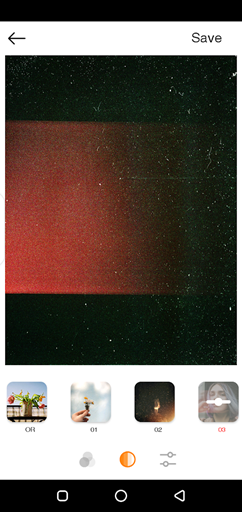
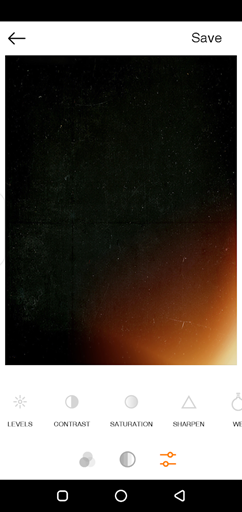
![ONAY Apk Download Free for Android [New Update]](https://i0.wp.com/apkmabbu.com/wp-content/uploads/2024/05/ONAY.png?resize=180%2C180&ssl=1)
![W500 Casino Apk Download Free for Android [Play&Earn]](https://i0.wp.com/apkmabbu.com/wp-content/uploads/2024/05/W500-Casino.png?resize=180%2C180&ssl=1)
![EnhanceFox Apk Download Free for Android [Media Enahncer]](https://i0.wp.com/apkmabbu.com/wp-content/uploads/2024/05/EnhanceFox.png?resize=180%2C180&ssl=1)
![MCPro24FPS Apk Download Free for Android [VideoTool 2024]](https://i0.wp.com/apkmabbu.com/wp-content/uploads/2022/01/MCPro24FPS.png?resize=180%2C180&ssl=1)

![DutaMovie21 for Android Download Free [Filipino Dubbed]](https://i0.wp.com/apkmabbu.com/wp-content/uploads/2024/04/DutaMovie21.png?resize=180%2C180&ssl=1)