Overview Information
| Name | Cooltimer |
|---|---|
| Package | com.ct.cooltimer |
| Publisher | Joseph1980 |
| Category | Tools |
| Version | 2.0.6 |
| Size | 683 KB |
| Requires | Android 4.0 and Up |
| Updated On |
All of us have forgotten important dates in our daily lives. People sometimes get into trouble for forgetting important dates. If this is a constant problem with you, Cooltimer Apk is the solution. This management app will allow users to remember important dates. The Apk download is easily present here.
- What is Cooltimer Apk?
- Can users find alternatives to Cooltimer Apk?
- How to Download the Cooltimer Apk File?
- How to install the Apk File?
- Key Features of Cooltimer Apk
- FAQs
- Is there a web version of this app?
- Is this app downloadable from the Google Play Store?
- Is it safe to download the Apk files from this website?
- Final Words
People have plenty of important dates to remember. Now everyone can’t remember all the dates. People face problems in their corporate lives and their relationships with dates to remember. Now this Android application will help you remember all the important dates.
What is Cooltimer Apk?
Cooltimer Apk is a management application for Android phone users. This is a necessary tool to have if you have trouble remembering dates. The application is extremely simple to use and any user can get started without issues. The only task is downloading the Apk file and installing it.
The application interface offers a basic menu. There won’t be any added requirements for creating a user account. It does not offer a mandatory registration menu for creating an account. Users will access the main menu instantly after starting the application. Users will encounter ad banners during the usage.
If a user wishes to create an account, there is an option. The registration is very basic and can be commenced within a few seconds. Users have to provide an active email address, username, and password. The registration is complete after performing this simple process.
Users can get started after locating the plus button at the bottom right side of the screen. Tapping once on this menu will allow users to save desired dates. On this menu, users have to add the date title first. The next task is choosing the date on the calendar. Make sure the date you choose is accurate.
After choosing the right date, the final task for users to do is choosing a reminder tone. The application offers numerous reminder tones. Once all the requirements are completed, users simply have to save the date. Users will see their saved dates on the main menu. Users can save as many dates as they want.
All the application features are available without buying a subscription plan. As stated in the beginning, the app runs third-party advertisements. There are no pop-up advertisements that ruin the user experience. Instead, the developers have added short banner ads that won’t affect usage.
This is a very simple yet efficient tool for all Android users. There are no complications or extra subscription requirements here. Users have to download the application and save the important dates of the entire year. The application won’t require much free space on phone storage.
Can users find alternatives to Cooltimer Apk?
As mentioned in the beginning, the services of this tool are very basic. Many users might be looking for a detailed management tool. If that is the case, we can share tons of management applications here. Some recommendations for users to get started would be MT Manager and Chat Partner Apk.
How to Download the Cooltimer Apk File?
Android users can start the Apk download process from shared buttons. We have presented two download buttons for user ease. One tap on any button will direct you to the main download menu. The app download process will begin within a few seconds from the download menu.
How to install the Apk File?
Users cannot install the Apk file directly on their Android phones. It is important to enable installation permission for apps downloaded from third-party sources. This permission is listed in the Android phone settings>security settings. After this task, users can initiate the installation process as listed below:
- Find the downloaded Apk file from the Android phone file manager>downloads folder.
- Tap on the downloaded file and wait for the installation prompt to appear.
- As the prompt appears, tap on the install button located at the bottom right side of the prompt.
- Users have to wait until the installation process is complete.
Key Features of Cooltimer Apk
- This management tool is free to download and use.
- It does not ask for any in-app purchases.
- Account registration is not mandatory.
- Save unlimited dates with different reminder tones.
- Explore new app themes.
- No pop-up advertisements during the usage.
- The basic user interface loads without any delay.
- The app requires less than 30 MBs of free space on-device storage.
- Many more…
FAQs
Is there a web version of this app?
No, users can enjoy the services on the Android app only.
Is this app downloadable from the Google Play Store?
No, the app is currently not present on the official app store.
Is it safe to download the Apk files from this website?
Yes, the Apk files shared on this website are safe to install. All the files are checked for errors or threats before providing on the site.
Final Words
Never forget an important date with Cooltimer Apk. This simple application is going to solve all the problems that you face because of forgetting important dates.
![Cooltimer Apk Download for Android Free [Date Reminder]](https://i0.wp.com/apkmabbu.com/wp-content/uploads/2024/01/Cooltimer-Apk.png?resize=90%2C90&ssl=1)
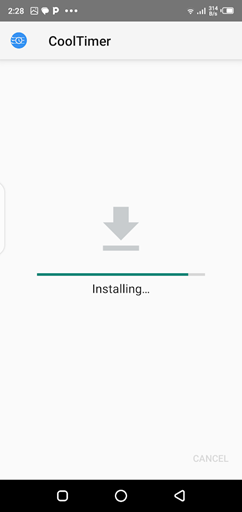
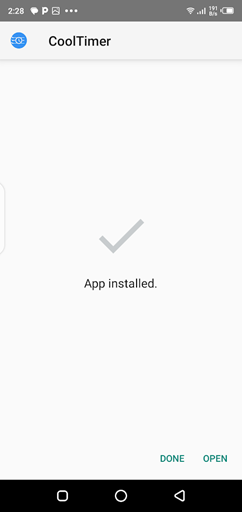
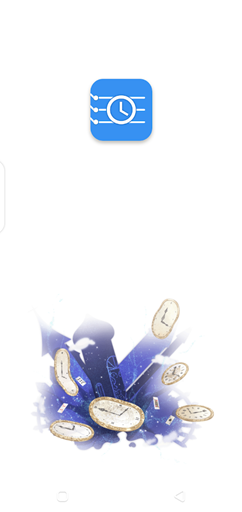
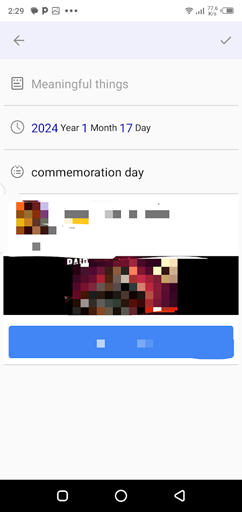

![ONAY Apk Download Free for Android [New Update]](https://i0.wp.com/apkmabbu.com/wp-content/uploads/2024/05/ONAY.png?resize=180%2C180&ssl=1)
![W500 Casino Apk Download Free for Android [Play&Earn]](https://i0.wp.com/apkmabbu.com/wp-content/uploads/2024/05/W500-Casino.png?resize=180%2C180&ssl=1)
![EnhanceFox Apk Download Free for Android [Media Enahncer]](https://i0.wp.com/apkmabbu.com/wp-content/uploads/2024/05/EnhanceFox.png?resize=180%2C180&ssl=1)
![MCPro24FPS Apk Download Free for Android [VideoTool 2024]](https://i0.wp.com/apkmabbu.com/wp-content/uploads/2022/01/MCPro24FPS.png?resize=180%2C180&ssl=1)

![DutaMovie21 for Android Download Free [Filipino Dubbed]](https://i0.wp.com/apkmabbu.com/wp-content/uploads/2024/04/DutaMovie21.png?resize=180%2C180&ssl=1)