Overview Information
| Name | Heybox |
|---|---|
| Package | com.heybox.tube |
| Publisher | Hey Box Tube |
| Category | Tools |
| Version | 6.1.0 |
| Size | 62.83 MB |
| Requires | Android 5.1 and Up |
| Updated On |
We are about to share a multipurpose Android application. This platform will allow users to download videos from various online sources. Heybox Apk will also deliver free cloud storage services. Android users can enjoy all these services on their Android devices without paying a subscription fee.
- What is Heybox Apk?
- Cloud Storage
- Video Downloader
- Personal Vault
- Featured and Trending Content
- Alternatives of Heybox Apk
- How to Download and Install the Heybox Apk File?
- Key Features of Heybox Apk
- FAQs
- Is this app available on the Google Play Store?
- Does this app ask for any hidden subscription charges?
- Is it safe to download the Apk file?
- Final Words
Cloud storage is an essential feature for many Android users. Most mobile devices offer limited in-built storage and mostly the storage is filled with apps downloaded on your phone. That is why having access to external cloud storage is an essential feature. Users will get detailed information in the section below.
What is Heybox Apk?
Heybox Apk is an online tool that delivers cloud storage and video downloader services. The combination of these services is quite rare but it is going to be very fun. Users can download videos from various online platforms without caring about their phone storage capacity.
The app developers have done an exceptional job of keeping the user experience smooth. Joining the app and using the services will be very easy. Now to join the application, it is mandatory for users to log into an account. There is an option of creating a new account using your Google account.
The account creation process will be easy because direct sign-in option. Once the account creation is complete, users will be able to access the main interface. The app will offer 4 tabs that can be accessed without any limitations. The listed tabs on the app are Home, Explore, Downloader, and My Files tab.
We have mentioned initially that the Heybox App services are accessible free of cost. The application won’t users to purchase any subscription plans. There are plenty of features and users can access them all. We are going to list some prominent features of the application that users can explore.
Cloud Storage
This is going to be the highlight feature of the application. It is going to offer up to 1TB of free cloud storage. The storage will be awarded immediately after the user account is created. There won’t be any hidden charges to access the storage. This is a great feature for all types of content creators.
Video Downloader
Heybox Android’s Home tab will offer a list of famous social platforms. Users will be able to download videos from all these social platforms. The list will include huge social media platforms like Facebook, YouTube, Instagram, WhatsApp, and so on. The video quality will be similar to the original video.
Personal Vault
Many users like to keep their data secure and private. For that purpose, the app is going to deliver a personal storage facility. Users can keep their personal data in this directory and keep the directory password protected. There is no way other users can reach this directory.
Featured and Trending Content
Viewers will also get a featured videos section. This section is going to deliver trending content from various social platforms. Viewers can watch this content in high definition and also download it. The featured section will update the list every day.
Alternatives of Heybox Apk
This is a complete tool with handy services to offer. If users want to explore more of these tools, we have plenty of options. The Apk files can be downloaded easily from the links shared without any hassle. Users trying to explore more apps can get started with Saveform Net and SnapTik Apk.
How to Download and Install the Heybox Apk File?
Users can download the Apk file easily from the presented download links. There are two download links on this page. One download button is located at the top and bottom of the page. A single tap on any button will direct users to the main menu. The downloading will begin within a few seconds.
To install the application on Android devices, users have to enable the installation permission for apps downloaded from third-party sources. The permission is present in the Android phone settings>security settings. After this users can begin the installation process.
Key Features of Heybox Apk
- This video downloader and cloud storage app is free to download.
- There are no hidden premium subscriptions.
- Account creation is mandatory to access the services.
- The user interface loads instantly.
- Multiple tabs with accessible services.
- Download videos from various social platforms.
- Watch featured and trending videos.
- 1 TB of free cloud storage.
- Keep your personal data secure with the vault.
- Many more…
FAQs
Is this app available on the Google Play Store?
Android users won’t find this application on the Google Play Store.
Does this app ask for any hidden subscription charges?
No, all the services are available without any premium charges.
Is it safe to download the Apk file?
Yes, the Heybox Apk file is safe to download and install.
Final Words
Users have a chance to get free cloud storage and video downloader features with Heybox Apk. The Apk download process will begin immediately.
![Heybox Apk Free Download for Android [Cloud Storage]](https://i0.wp.com/apkmabbu.com/wp-content/uploads/2024/01/Heybox-Apk.heic?ssl=1)
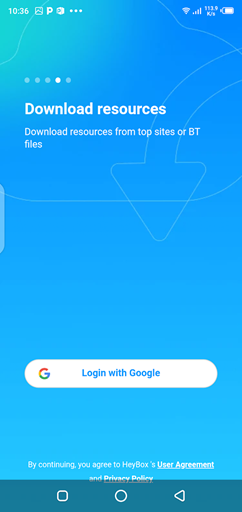
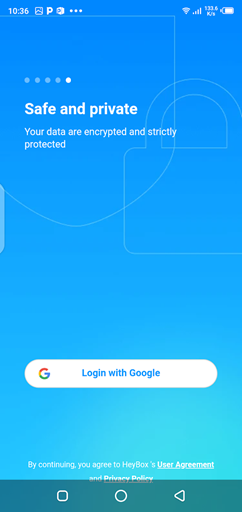
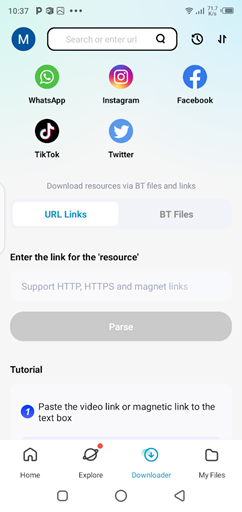
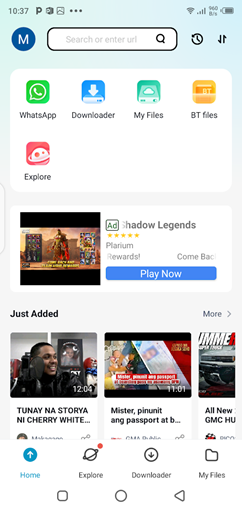
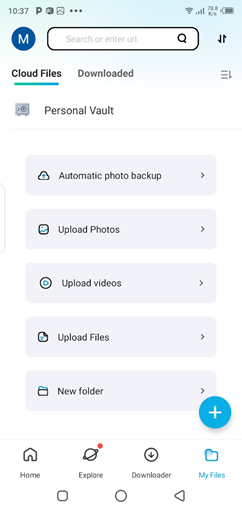
![ONAY Apk Download Free for Android [New Update]](https://i0.wp.com/apkmabbu.com/wp-content/uploads/2024/05/ONAY.png?resize=180%2C180&ssl=1)
![W500 Casino Apk Download Free for Android [Play&Earn]](https://i0.wp.com/apkmabbu.com/wp-content/uploads/2024/05/W500-Casino.png?resize=180%2C180&ssl=1)
![EnhanceFox Apk Download Free for Android [Media Enahncer]](https://i0.wp.com/apkmabbu.com/wp-content/uploads/2024/05/EnhanceFox.png?resize=180%2C180&ssl=1)
![MCPro24FPS Apk Download Free for Android [VideoTool 2024]](https://i0.wp.com/apkmabbu.com/wp-content/uploads/2022/01/MCPro24FPS.png?resize=180%2C180&ssl=1)

![DutaMovie21 for Android Download Free [Filipino Dubbed]](https://i0.wp.com/apkmabbu.com/wp-content/uploads/2024/04/DutaMovie21.png?resize=180%2C180&ssl=1)