Overview Information
| Name | Jupiter TV |
|---|---|
| Package | com.gold.kds517.jupiter |
| Publisher | Gold Kds |
| Category | Entertainment |
| Version | 1.2 |
| Size | 51.44 MB |
| Requires | Android 4.4 and Up |
| Updated On |
Are you a TV or Movie buff? If you are, then you must download Jupiter TV Apk. This online platform will deliver hundreds of free live television channels and an endless movie and series library. All this content will be accessible without paid subscription charges.
The services of this platform will be available globally without any limitations. It delivers hundreds of live channels that will offer different sorts of programs. The video library will offer both movies and web series. The content is fetched from various online sources and the library is updated regularly.
What is Jupiter TV Apk?
Jupiter TV Apk is an IPTV platform for Android device users. This online platform delivers hundreds of live TV channels and movies. Using the platform will be very easy because of the responsive user interface. There won’t be any hidden subscription charges for users to pay for.
The application will require users to create a user account. Users have to provide their username, email address, and password. Once all this information is provided, users will be able to create a user account. The main interface will be accessible after the user account login is completed.
It will offer a landscaped view and their no option of changing it to a portrait. Users mostly enjoy content in landscaped views. This app will offer a landscaped view by default. The default interface language is going to English. It will be easy for global viewers to enjoy live TV, movies, and series.
Viewers will explore these three main categories on the home page. Users can start accessing the content after making a selection from these options. All these categories will be accessible without any premium requirements. There are hundreds of live TV channels and an endless video library.
The Live TV section is going to provide different programs. There are numerous live TV categories for viewers to explore here. Some viewers might want to explore the latest News. So there will be numerous live news channels. There are news channels that offer both local and international news.
Other than that, Live Sports would be the most visited category. This section is going to provide plenty of sports channels. Sports fans will enjoy numerous international sporting events lives. Watch the biggest sporting events of the year live like Cricket World, IPL, PSL, The Champions League, and so on.
Many viewers are only interested in enjoying web series. So the Jupiter TV App is going to deliver web series from various exclusive online sources. Viewers can enjoy premium content from platforms like Netflix, Amazon Prime Video, and so on. Viewers will also get exclusive movies from online platforms.
With access to all this Content and Live Television channels, viewers will never get bored. To make the viewer experience much more responsive and smooth, the developers have used high-end servers. The servers will make sure the playback runs interruption-free and smooth.
There are many more app settings that users can set according to their preferences. If you are looking for a platform to stay entertained, this is the best option. Viewers can also try using other alternative apps from this website. We are suggesting some applications namely Nike TV Apk and CepMax TV.
How to Download the Jupiter TV Apk File?
Users can download the Apk file easily from the links shared. Users will find two download buttons on this page. A single tap on any download button will direct users to the download menu. Users can initiate the download process within a few seconds from this menu.
How to install the Apk file?
Android users can install the Apk file after enabling the installation permission. Users have to enable installation permission for Apks downloaded from third-party sources. Once this task is done, users can initiate the default installation process. We have listed the installation steps right below.
- Go to Android phone file manager>download folder and locate the downloaded Apk file.
- Once the file is located, tap on it and wait for the installation prompt to appear.
- As the installation prompt appears, tap on the install button and wait for the process to complete.
Key Features of Jupiter TV Apk
- The Apk file is free to download and install.
- This IPTV app won’t ask for any in-app charges.
- The user interface loads instantly.
- Account creation is mandatory.
- Enjoy live TV in HD without buffering issues.
- Explore hundreds of movies and series.
- The app offers exclusive content from premium platforms.
- High-end servers to reduce buffering issues.
- Third-party advertisements are not allowed during the playback.
- Many more…
FAQs
Is it safe to use this third-party IPTV app?
Using the Jupiter TV Apk is completely safe for the end user.
Can users download this app from Google Play?
No, this application is not present on the Google Play Store.
Are there any advertisements during the playback?
Users have to deal with advertisements during their usage. The playback will be advertisement-free.
Final Words
Global viewers can now enjoy unlimited entertainment content and access to live TV. Jupiter TV Apk download will only take a few seconds to start and complete.
![Jupiter TV Apk Free Download for Android [TV and Movies]](https://i0.wp.com/apkmabbu.com/wp-content/uploads/2024/01/Jupiter-TV-Apk.png?resize=90%2C90&ssl=1)
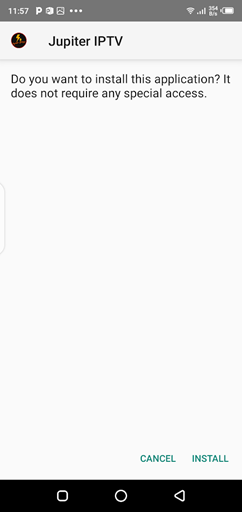
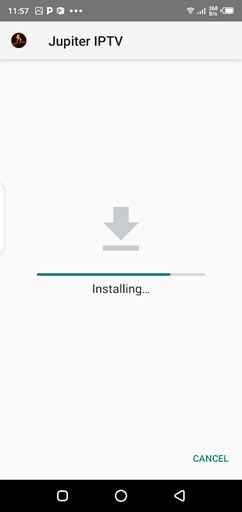
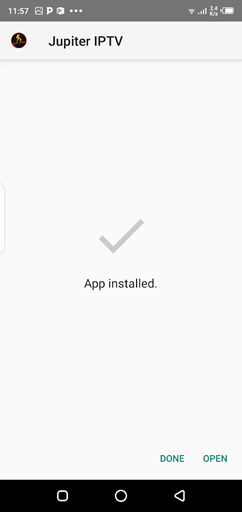
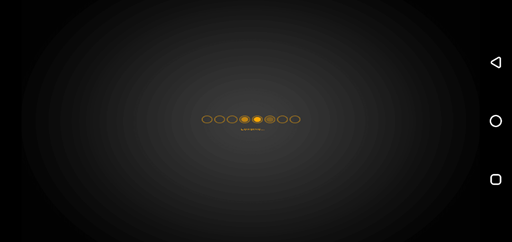
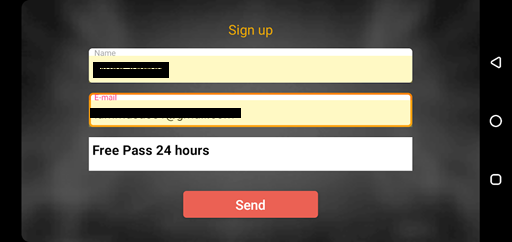
![ONAY Apk Download Free for Android [New Update]](https://i0.wp.com/apkmabbu.com/wp-content/uploads/2024/05/ONAY.png?resize=180%2C180&ssl=1)
![W500 Casino Apk Download Free for Android [Play&Earn]](https://i0.wp.com/apkmabbu.com/wp-content/uploads/2024/05/W500-Casino.png?resize=180%2C180&ssl=1)
![EnhanceFox Apk Download Free for Android [Media Enahncer]](https://i0.wp.com/apkmabbu.com/wp-content/uploads/2024/05/EnhanceFox.png?resize=180%2C180&ssl=1)
![MCPro24FPS Apk Download Free for Android [VideoTool 2024]](https://i0.wp.com/apkmabbu.com/wp-content/uploads/2022/01/MCPro24FPS.png?resize=180%2C180&ssl=1)

![DutaMovie21 for Android Download Free [Filipino Dubbed]](https://i0.wp.com/apkmabbu.com/wp-content/uploads/2024/04/DutaMovie21.png?resize=180%2C180&ssl=1)