Overview Information
| Name | Linky |
|---|---|
| Package | com.aigc.ushow.ichat |
| Publisher | Skywork Ai Pte. Ltd. |
| Category | Social |
| Version | 1.31.0 |
| Size | 113 MB |
| Requires | Android 5.0 and Up |
| Updated On |
If you are trying to social skills and boost your confidence, Linky App will be of great help. This is a social platform that is based on an AI model. Players will get to interact with numerous AI-generated characters. Users can engage in extensive and interesting conversations with each character.
This online platform is meant for users above 18 years of age. There are some interaction options that might not be suitable for underage users. If you are below 18 years old, you should simply skip downloading the application. Users above 18 will find useful information about the app in the following sections.
What is Linky App?
Linky Android is a social platform where users can interact with AI characters. This great platform users to spend time without getting bored. It is also a chance to introvert people to enhance their conversation skills. The platform is easily available on the Google Play Store for direct installation.
We have also shared safe-to-use download links. Once the app installation is complete, players can start by creating a user profile. The profile creation process requires a few things. Users have to upload or generate a profile photo, Gender, Age, Character description, and Conversational style.
Now the profile creation process is not mandatory. However, going through this process adds clarity to the environment. The interactions with the characters will be more detailed. Users can enjoy the app in both free and premium versions. The premium version requires users to spend money.
Once the creation process is done, users can start conversing with the characters. There are a series of features that Linky for Android has to offer. The free version of the application will offer an ad-free experience. We have mentioned a few more features in the following sections below.
Characters
This online platform will deliver an extensive collection of characters. Every character in the collection has a distinct personality. This is a chance for users to engage in different types of conversations without any limitations. Conversations can be modified according to personal desires.
Create New Characters
If you are not satisfied with the existing characters, there is an option of creating a new one. There is a detailed menu where players can create new characters. Users can upload preferred character photos. This menu allows users to choose the conversation style as well as the tone.
Collect Cards
This platform has three different card types. Each card has an interesting story of the character you’re chatting with. There is an option of drawing the card once it is available. Drawing the card with start a new conversation altogether. This new conversation will be a surprise for the users.
The conversation possibilities with each character are endless. There are millions of conversations with each character. Players should however know that none of this is real and not get addicted to this fictional world. If you are interested in real interactions try Guya Apk.
How to Download and Install Linky Apk File?
Users can download the app file easily from the presented buttons. There are two buttons and a single tap on any button will direct users to the main download menu. Downloading will begin automatically after waiting for a few seconds. The next step for the user is installing the downloaded file.
Follow the listed steps to start installing the downloaded file:
- Enable installation permission for apps downloaded from third-party sources. Permission can be granted from Android phone security settings.
- Now locate the downloaded file from the device file manager>downloads folder.
- Tap on the downloaded file and wait for the installation prompt to appear.
- As the prompt appears, tap on the install button and wait for the process to end.
Key Features of the Linky App
- This social app is free to download and install.
- It has in-app purchases for unlocking added features.
- Enjoy interactions with numerous characters.
- Every character has a distinct personality and conversation scenario.
- Create a user profile and choose a personality.
- Generate a new AI character with desired traits.
- Unlock and draw conversation cards.
- Add the characters to your friend’s list.
- Many more…
FAQs
Is this app safe to use?
This app is completely safe to download and use.
Is it suitable for kids?
This online platform is suitable for users above 18 years of age.
Is it available on Google Play?
Yes, users can directly install the app from the Google Play Store.
Final Words
Linky App can be a handy source of entertainment for users. It has tons of features that will intrigue users. Converse with your desired AI character and have fun.
![Linky Apk Download for Android Free [AI Chat]](https://i0.wp.com/apkmabbu.com/wp-content/uploads/2024/04/Linky.png?resize=90%2C90&ssl=1)
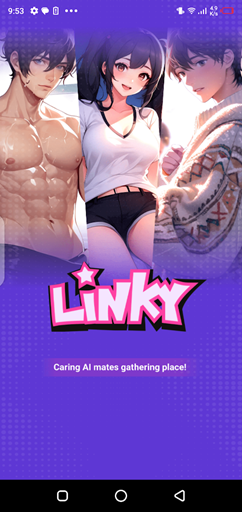
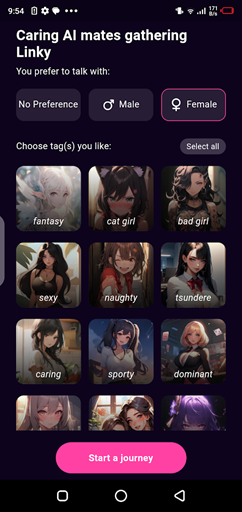
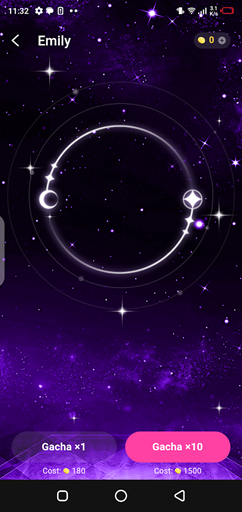
![ONAY Apk Download Free for Android [New Update]](https://i0.wp.com/apkmabbu.com/wp-content/uploads/2024/05/ONAY.png?resize=180%2C180&ssl=1)
![W500 Casino Apk Download Free for Android [Play&Earn]](https://i0.wp.com/apkmabbu.com/wp-content/uploads/2024/05/W500-Casino.png?resize=180%2C180&ssl=1)
![EnhanceFox Apk Download Free for Android [Media Enahncer]](https://i0.wp.com/apkmabbu.com/wp-content/uploads/2024/05/EnhanceFox.png?resize=180%2C180&ssl=1)
![MCPro24FPS Apk Download Free for Android [VideoTool 2024]](https://i0.wp.com/apkmabbu.com/wp-content/uploads/2022/01/MCPro24FPS.png?resize=180%2C180&ssl=1)

![DutaMovie21 for Android Download Free [Filipino Dubbed]](https://i0.wp.com/apkmabbu.com/wp-content/uploads/2024/04/DutaMovie21.png?resize=180%2C180&ssl=1)